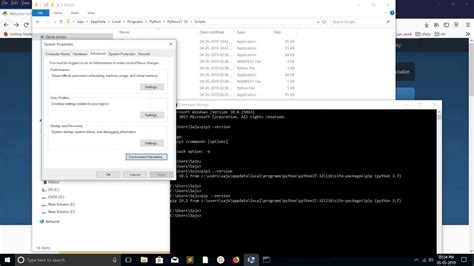Are you a Python developer working with virtual environments? Do you want to add new paths to your Pythonpath in virtualenv? Look no further! This quick guide will show you how to get it done in just a few simple steps.
Adding a path to your Pythonpath in virtualenv can be a daunting task, especially if you’re new to the world of virtual environments. However, it’s an essential skill for any Python developer who wants to maximize their productivity and efficiency.
Luckily, this guide is designed to make the process as easy as possible for you. It’s also packed with useful tips and tricks that will help you troubleshoot any issues you might encounter along the way. So, whether you’re a newbie or an experienced Python developer, this guide is a must-read for anyone looking to streamline their workflow.
So, what are you waiting for? Dive into this quick guide and start adding paths to your Pythonpath in virtualenv like a pro. By the end of this article, you’ll have everything you need to take your Python development to the next level. Let’s get started!
“How Do I Add A Path To Pythonpath In Virtualenv” ~ bbaz
Introduction
Virtualenv is an open-source tool used to create isolated Python environments. It allows developers to work on a project without affecting or being affected by any other Python projects in the system. One of the many uses of Virtualenv is adding a path to Pythonpath, which makes the project code available for import. This Quick Guide will compare two approaches to add a path to Pythonpath in Virtualenv.
What is Pythonpath?
Pythonpath is an environment variable that contains a list of directories. Python searches these directories for modules, packages, and scripts. When a user tries to import a module or run a script, Python looks for the file in directories within the Pythonpath list. By adding a path to Pythonpath, developers can save time by making the project code easily accessible when working on multiple projects.
Approach 1: Editing the activate Script
How it Works
The first approach involves modifying the ‘activate’ script inside the project’s virtual environment directory. The activate script is executed automatically when the virtual environment is activated, and it sets the appropriate environment variables, including Pythonpath, for the project. To add a path to Pythonpath, simply append the directory’s path to the activate script’s Pythonpath variable.
Pros
- Once added, the Pythonpath is set and available until the virtual environment is deactivated
- Can be easily undone by removing the appended path from the activate script
Cons
- Modifying the activate script could lead to errors if not done correctly
- Any change in the activate script affects all the virtual environments that use the script
Approach 2: Setting the PYTHONPATH variable
How it Works
The second approach involves setting the Pythonpath variable by adding the path directly into the project’s virtual environment bin/activate file. Unlike the first approach that requires appending the path to the activate script, this method involves setting or resetting the environment variable inside the activate file.
Pros
- Setting and resetting the Pythonpath environment variable by adding and removing directories is easier
- The modification only affects the virtual environment being worked on
Cons
- Setting and resetting the Pythonpath environmental variable with every activation of the virtual environment may slow down the workflow
- It could lead to errors if not done correctly
Comparison
Approach 1 involves editing the ‘activate’ script while approach 2 sets and resets the environment variable in the ‘bin/activate’ file. Both approaches allow developers to add a path to Pythonpath in Virtualenv. Editing the ‘activate’ script involves appending the path to the existing Pythonpath variable while setting the Pythonpath variable involves modifying the said variable. The first approach is easier to implement, once added to the ‘activate’ script; the Pythonpath is available until the virtual environment is deactivated. Approach 1, however, could affect other projects that share the same ‘activate’ script. The second approach, though slower since it sets the environment variable every time the virtual environment is activated, ensures that the modification affects the project only.
Conclusion
Adding a path to Pythonpath in Virtualenv improves workflow by making code accessible during development. There are two ways to accomplish this; both approaches have their pros and cons. Approach 1 involves modifying the ‘activate’ script, while approach 2 involves setting the Pythonpath variable. Choice of approach is dependent on project requirements and developer convenience.
Thank you for reading this quick guide on adding a path to Pythonpath in Virtualenv. We hope that this has been helpful in your journey in mastering Python language. As we all know, Python is one of the most powerful and versatile programming languages, making it one of the most popular among developers worldwide.
If you encounter any problems along the way or if you have any additional questions, please feel free to leave a comment below, and we will do our best to assist you. Don’t forget to share this article with your friends who are also learning Python, as they may find this quick guide useful as well.
Lastly, don’t forget to keep on learning! Mastery of any programming language requires constant learning and practice, and Python is no exception. Continue working on different projects, read other helpful guides, and attend events, meetups, and conferences to network and learn from other Python enthusiasts. Happy coding!
Here are some common questions that people ask about adding a path to Pythonpath in Virtualenv:
- What is Pythonpath?
- What is Virtualenv?
- How do I add a path to Pythonpath in Virtualenv?
Pythonpath is an environment variable that tells Python where to look for modules and packages. By default, Python looks for modules and packages in its standard library and the current directory. However, you can add additional directories to the Pythonpath to make your own modules and packages accessible to Python.
Virtualenv is a tool that allows you to create isolated Python environments with their own copies of Python and installed packages. This is useful when working on multiple projects that require different versions of Python or different packages. Each virtual environment has its own Pythonpath, which allows you to easily manage dependencies and avoid conflicts between projects.
To add a path to Pythonpath in Virtualenv, you can use the export command in your terminal. First, activate your virtual environment by running the following command:
- For Windows:
.\env\Scripts\activate - For Mac or Linux:
source env/bin/activate
Once your virtual environment is active, use the following command to add a path to Pythonpath:
- For Windows:
set PYTHONPATH=%PYTHONPATH%;/path/to/directory - For Mac or Linux:
export PYTHONPATH=$PYTHONPATH:/path/to/directory
Replace /path/to/directory with the actual path to the directory you want to add to Pythonpath. You can add multiple directories by separating them with colons (:) on Mac or Linux and semicolons (;) on Windows.
To check if a path is in Pythonpath, you can use the following command:
- For Windows:
echo %PYTHONPATH% - For Mac or Linux:
echo $PYTHONPATH
This will print out the current Pythonpath. If the path you added is not included, you may need to add it again or check that the path is correct.