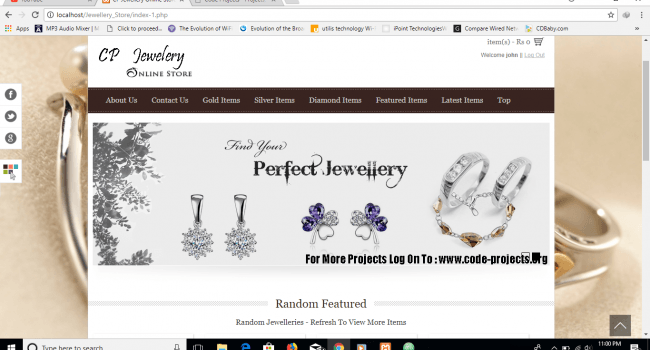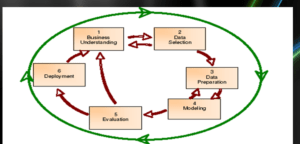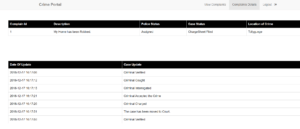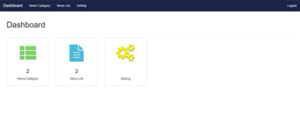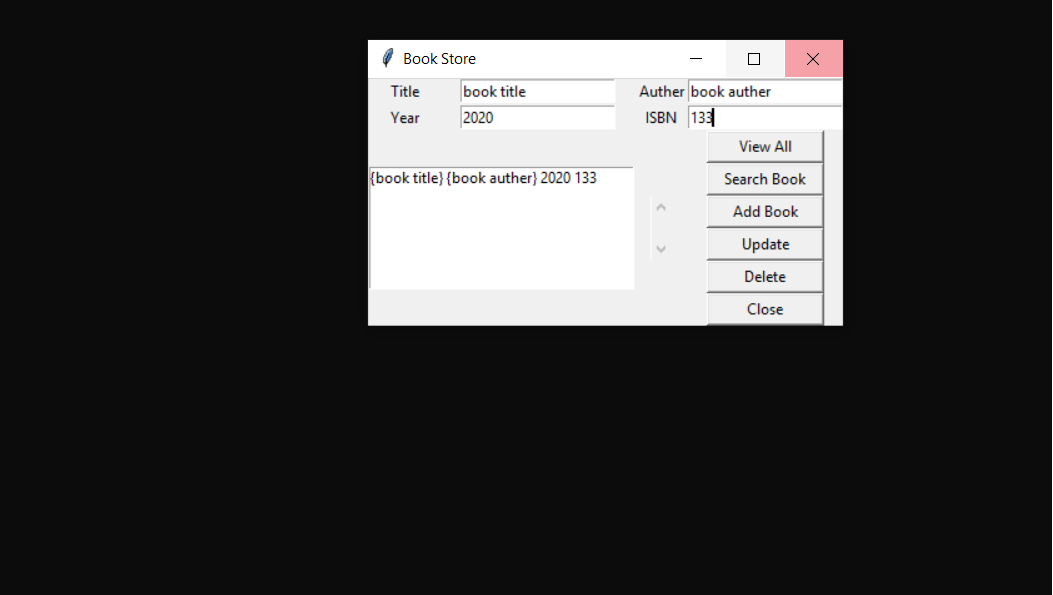
Project: Book Store In Python With Source Code
Please scroll down and click on the download button to download Book Store In Python for free
The Book Store is a simple project developed using python. This project is an interesting project. The user can add the number of book details and you can see the details stored in the list form. The user can delete the list items if he/she wants to remove it. The project file contains a python script ( bookstore.py). This is a simple GUI-base project which is very easy to understand and use.
Making of the Project
The Book Store project is simply in python. Taking about the features of this system, the user can make the list of books with their authors, year, and keep them as records. You just have to type the book information in the text fields and click on the add button to add the information on the record.
How To Run the Project?
To run this project, you must have installed Python on your PC. After downloading the project, follow the steps below:
Step1: Extract/Unzip the file
Step2: Go inside the project folder, open cmd then type bookstore.py and enter to start the system.
OR
Step2: Simply, double click the bookstore.py file and you are ready to go.
The Book Store in Python with source code is free to download, Use for educational purposes only! For the project demo, you can have a look at the video below:
DOWNLOAD BOOK STORE IN PYTHON WITH SOURCE CODE FOR FREE: CLICK THE BUTTON BELOW
If stuck or need help customizing this system as per your need, just comment down below and we will do our best to answer your question ASAP.
Thank you very much for your visiting in our simple blog, share tutorial and programming coding. Hope this blog will help you in fixing your coding problem.
source : code-projects.org