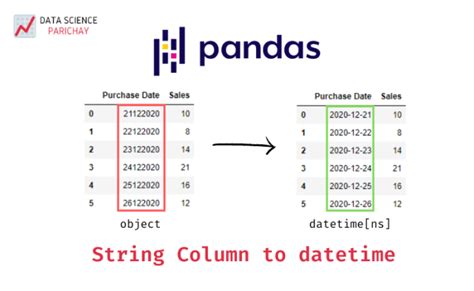Are you in the process of working with a large dataset using Pandas in Python? Then, at some point, you might want to convert your Pandas list to a string. Whether it’s for visualizing your data or for exporting the dataset to another program, knowing how to convert a Pandas list to a string can be an invaluable skill.
Luckily, the process of converting a Pandas list to a string is relatively straightforward. In this article, we’ll walk you through the steps you need to follow to convert your Pandas list to a string. We’ll also provide examples and tips that will help you make the most out of this skill.
Converting a Pandas list to a string is a fundamental operation that every data analyst should master. If you’re new to data analysis or if you’re just looking to refresh your skills, then this article is for you. By the end of this article, you’ll have a clear understanding of how to convert a Pandas list to a string, and you’ll be ready to apply this knowledge to your own projects.
So if you’re ready to take your data analysis skills to the next level, let’s get started!
“How Do I Convert A List In A Pandas Df Into A String?” ~ bbaz
Introduction
If you’re working with data in Python, chances are you’ve come across Pandas. It’s a popular library for data manipulation and analysis. One common task when working with data is converting a list into a string. This can be particularly useful if you need to write the data to a file or database. In this article, we’ll explore different methods for converting a Pandas list to a string.
Method 1: Using join()
The join() method is a simple and efficient way to convert a list to a string. It works by concatenating all the elements of a list into a single string, separated by a specified delimiter. Here’s an example:
“`import pandas as pd# create a pandas listmy_list = pd.Series([‘apple’, ‘banana’, ‘cherry’])# convert pandas list to string using join()delimiter = ‘, ‘my_string = delimiter.join(my_list)print(my_string)“`
This will output:
“`’apple, banana, cherry’“`
The delimiter we specified as an argument to join() is inserted between each element of the list. You can use any character or string as a delimiter, including spaces, commas, or even empty strings.
Pros:
- Simple and easy to understand
- Efficient for small lists
Cons:
- Not ideal for large lists
- May require additional processing if list contains non-string elements
Method 2: Using map() and join()
If you have a Pandas list that contains non-string elements, you can use the map() function to convert them to strings first. Here’s an example:
“`import pandas as pd# create a pandas list with non-string elementsmy_list = pd.Series([1, 2, 3])# convert pandas list to string using map() and join()delimiter = ‘, ‘my_string = delimiter.join(map(str, my_list))print(my_string)“`
This will output:
“`’1, 2, 3’“`
The map() function is used to apply the str() function to each element of the list, converting them all to strings. Then, the join() function is used to concatenate the strings with the specified delimiter.
Pros:
- Can handle lists with non-string elements
- Flexible – you can modify the map() function to handle special cases if needed
Cons:
- Slightly more complex than join() for simple string lists
Method 3: Using reduce() and lambda functions
If you want even more flexibility when converting a Pandas list to a string, you can use the reduce() function with lambda functions. Here’s an example:
“`import pandas as pdfrom functools import reduce# create a pandas list with non-string elementsmy_list = pd.Series([1, 2, 3])# define lambda functions to convert elements to strings and concatenate with delimiterstr_concat = lambda s1, s2: str(s1) + ‘, ‘ + str(s2)my_string = reduce(str_concat, my_list)print(my_string)“`
This will output:
“`’1, 2, 3’“`
Here, we define a lambda function str_concat that takes two arguments (s1 and s2) and concatenates them into a single string separated by a comma and space. Then, we use the reduce() function to apply this lambda function to every element of the list. The reduce() function iteratively applies the lambda function to the first and second elements, then applies it to the result of that and the third element, and so on, until all elements have been processed.
Pros:
- Very flexible – you can customize the lambda function for complex scenarios
Cons:
- More complex than the previous two methods
- May not be as efficient for large lists
Comparison Table
Here’s a table comparing the pros and cons of the different methods:
| Method | Pros | Cons |
|---|---|---|
| join() | Simple and easy to understand Efficient for small lists |
Not ideal for large lists May require additional processing if list contains non-string elements |
| map() and join() | Can handle lists with non-string elements Flexible – you can modify the map() function to handle special cases if needed |
Slightly more complex than join() for simple string lists |
| reduce() and lambda functions | Very flexible – you can customize the lambda function for complex scenarios | More complex than the previous two methods May not be as efficient for large lists |
Conclusion
Converting a Pandas list to a string may seem like a simple task, but there are different ways to approach it depending on your requirements. If you have a small list of strings, the join() method is a concise and efficient way to convert it to a string. If your list contains non-string elements, map() and join() provide a flexible solution that can handle these cases. Finally, if you need more control over the conversion process, reduce() and lambda functions offer the most flexibility.
Ultimately, the right method for you depends on the size and complexity of your list, as well as your specific use case. Experiment with different methods and see which one works best for you!
Thank you for taking the time to read our article on converting pandas list to string! We hope that you found the information and guidance provided useful and informative.
As we’ve explained, converting lists to strings is a common task in data analysis and data science, and it’s important to know how to do so accurately and easily. The Pandas library offers a simple and straightforward method for converting lists to strings using the join function.
Now that you understand the basic steps involved in this process, we encourage you to experiment with different methods and techniques for working with Pandas lists and strings. There are many resources available online to help you expand your knowledge and skills in this area, including forums, tutorials, and other articles.
If you have any questions or feedback about our article, please don’t hesitate to reach out to us through the comments section. We value your input and look forward to hearing from you!
Converting Pandas List to String: A Simple Guide is a common topic that people often ask questions about. Here are some frequently asked questions:
- What is a pandas list?
- Why would I need to convert a pandas list to a string?
- How do I convert a pandas list to a string?
A pandas list is a type of data structure in Python’s Pandas library. It is used to store and manipulate tabular data.
There are several reasons why you might want to convert a pandas list to a string. One common use case is when you want to write the data to a file or a database.
You can use the join() method to convert a pandas list to a string. Here’s an example:
- First, import the Pandas library:
- Next, create a pandas list:
- Finally, use the join() method to convert the pandas list to a string:
import pandas as pd
my_list = pd.Series(['apple', 'banana', 'cherry'])
my_string = ','.join(my_list)
Yes, you can specify a different delimiter by changing the argument passed to the join() method. For example, to use a space as the delimiter, you would do:
my_string = ' '.join(my_list)
If your pandas list contains numeric values, you will need to convert them to strings before you can join them. You can do this using the astype() method:
my_list = pd.Series([1, 2, 3])
my_string = ','.join(my_list.astype(str))