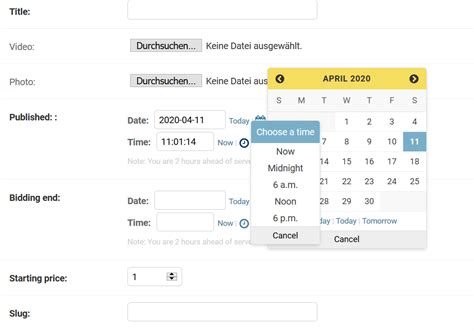Are you ready to level up your Django development skills? If so, understanding how to create models with many-to-many fields is an essential skill to have under your belt. With this powerful feature, you can model complex relationships between objects and make your applications much more flexible and dynamic.
But where to begin? Fear not, because in this how-to guide, we’ll take you step-by-step through the process of creating Django models with many-to-many fields. We’ll cover everything from defining the models to setting up the database tables, and we’ll even show you some common use cases for this feature.
If you’re new to Django development, don’t worry – we’ll explain everything in plain English without assuming any prior knowledge. And if you’re a seasoned pro looking to expand your toolkit, this guide will serve as a handy reference for all your many-to-many modeling needs. So whether you’re building a social networking site, an e-commerce app, or anything in between, read on to learn how to harness the power of many-to-many fields in Django.
By the end of this guide, you’ll be able to create complex models with ease, allowing you to take full advantage of Django’s robust ORM. You’ll have the knowledge and confidence to tackle any modeling challenge that comes your way, and your applications will be more efficient, maintainable, and scalable than ever before. So what are you waiting for? Let’s dive in!
“How To Create An Object For A Django Model With A Many To Many Field?” ~ bbaz
Introduction
When it comes to structuring data in Django, using models is crucial. Models outline different parts of a database, and by creating relationships between them, they help ensure that data is organized and stored correctly. One such relationship is the many-to-many field, which allows multiple instances of one model to be related to multiple instances of another. This blog will guide you through the process of creating Django models with many-to-many fields.
What are Many-to-Many Relationships?
A many-to-many relationship is when multiple objects or items can be associated with multiple other objects or items. In Django, this relationship is represented by a many-to-many field in a model. For example, if you have a database of books and authors, a book can have multiple authors, and an author can have written multiple books. This would require a many-to-many field.
Creating the Models
The first step to creating models with many-to-many fields is to define the models themselves. This means creating a class for each model in your application. Each class should inherit from the Model class in Django’s built-in ORM. Once you’ve set up the classes, you can add attributes such as CharFields, TextFields, or ForeignKeys to determine what data each model will store.
Adding Many-to-Many Fields
After you’ve created your models, you need to add many-to-many fields where necessary. You’ll need to specify which model(s) the field is related to, and whether or not you want the relationship to be symmetrical (meaning the related models can also see the relationship). A many-to-many field can be added to either model.
Migrating the Database
Once you’ve set up your models and fields, you’ll need to create migrations to apply the changes to your database. Migrations allow you to synchronize the structure of your database with the structure of your Django models. You can create migrations with the ‘makemigrations’ command, and then apply the migrations with the ‘migrate’ command.
Working with Many-to-Many Fields
Once you’ve created your many-to-many fields and migrated the database, you can start working with them in your views and templates. One thing to be aware of is that related objects are accessed using QuerySet attributes. For example, if you wanted to get all the authors associated with a book, you would use the ‘authors’ attribute on the book object.
Comparison Table: Many-to-Many vs Foreign Key
| Many-To-Many | Foreign Key |
|---|---|
| Multiple instances of one model may be related to multiple instances of another model | One instance of one model relates to one instance of another model |
| Allows for bidirectional relationships between models | Creates a unidirectional relationship between models |
| Requires a separate intermediary table to store the relationships | No separate intermediary table needed |
Opinion: When to Use Many-to-Many Fields
Many-to-many fields can be incredibly useful for modeling complex relationships between data. However, they can also add complexity to your code and make it harder to manage. If you’re unsure whether or not to use a many-to-many field, consider whether or not the relationship is bidirectional, and whether or not an intermediary table is necessary.
Conclusion
Creating Django models with many-to-many fields can be challenging, but with the right approach, it’s possible to create a well-designed database that is easy to work with. By following this how-to guide, you should now have a solid understanding of how to create models with many-to-many fields and the benefits they offer.
Thank you for taking the time to read through our guide on creating Django models with Many-to-Many fields. We hope that this guide has been both informative and helpful. By now, you should have a solid understanding of how to implement Many-to-Many relationships in your Django models.
It’s important to remember that while Many-to-Many relationships can be powerful, they can also be complex. It’s crucial to carefully consider the relationships between your models before deciding to use Many-to-Many fields. Additionally, taking the time to understand the many-to-many relationships in Django will help you build more robust and scalable applications.
If you still need additional guidance or want to learn more about Django, check out our other guides and tutorials. Also, don’t hesitate to reach out to the Django community for help and support, as it is an incredibly welcoming and supportive group of developers.
Thanks again for reading, and happy coding!
When it comes to creating Django models with many-to-many fields, there are often many questions that arise. Below are some of the most common people also ask questions about this topic, along with their corresponding answers:
- What is a many-to-many field in Django?
- How do I create a many-to-many field in Django?
- Can I add extra fields to a many-to-many relationship in Django?
- How do I access the related objects in a many-to-many field in Django?
A many-to-many field is a type of relationship between two Django models where each instance of one model can be related to multiple instances of another model, and vice versa. In other words, a many-to-many field allows for a many-to-many relationship between two models.
To create a many-to-many field in Django, you’ll need to first define the two models that you want to relate to each other. Then, you can use the ManyToManyField class in your model definition to specify the relationship between the two models. Finally, you’ll need to create a migration to update your database schema with the new many-to-many field.
Yes, you can add extra fields to a many-to-many relationship in Django by defining a through model. A through model is a separate model that represents the relationship between the two models you’re relating, and can include additional fields that describe the relationship.
You can access the related objects in a many-to-many field in Django by using the related_name attribute on the ManyToManyField in your model definition. This attribute specifies the name of the reverse relation from the related model back to your model, and allows you to access the related objects using the dot notation (e.g. mymodel.related_objects.all()).
By addressing these common questions and concerns, you should now have a better understanding of how to create Django models with many-to-many fields.