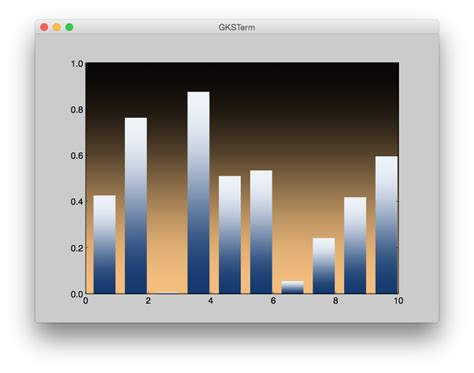Do you want to create visually appealing plots using Python’s Matplotlib library? If the answer is yes, then keep reading! In this tutorial, we will guide you through the process of creating gradient-filled bars in Matplotlib. Not only will this technique enhance the aesthetics of your graph, but it can also be used for data visualization purposes.
Gradient-filled bars are a great alternative to plain, solid-colored bars as they add depth and texture to your graph. This effect can be achieved by using the `LinearSegmentedColormap` module from Matplotlib, which allows us to create custom color maps to fill the bars with a continuous gradient.
If you want to take your data visualization skills to the next level or simply want to add some pizzazz to your project, this tutorial is for you. We have included step-by-step instructions and code snippets to help you create gradient-filled bars in no time. So, let’s get started!
By the end of this tutorial, you will have a clear understanding of how to use Matplotlib’s `LinearSegmentedColormap` module to create gradient-filled bars. You will also learn how to customize the color map, adjust the direction of the gradient, and apply the technique to different types of plots. So why wait? Start reading and take your graph game to the next level!
“How To Fill Matplotlib Bars With A Gradient?” ~ bbaz
Comparing Methods for Creating Gradient-Filled Bars in Matplotlib
Introduction
Matplotlib is a well-known data visualization tool in the field of data science. It offers various chart types such as scatter plots, line charts, and bar charts that can be used to display data insights in a visually appealing manner. Moreover, it also provides the flexibility to customize these visualizations to fit specific needs. In this blog post, we will discuss the two methods for creating gradient-filled bars in Matplotlib and compare their features.
Method 1: Using Image and Patches Modules
This method involves using the Image and Patches modules of Matplotlib to create a gradient-filled bar. Here is the code snippet for this approach.“` pythonfrom scipy.misc import imreadimport matplotlib.pyplot as pltimport matplotlib.patches as patches# Create figure and axes objectsfig, ax = plt.subplots()# Read the image to be used as a gradientgradient = imread(‘path/to/image.png’)# Create the patch object for the barbar_patch = patches.Rectangle((0.25, 0.25), 0.5, 0.5, linewidth=2, edgecolor=’black’, facecolor=(0,0,1))# Set the gradient as the fill color of the barbar_patch.set_facecolor(gradient)# Add the bar to the plotax.add_patch(bar_patch)plt.show()“`
Method 2: Using AxesImage Class
This method utilizes the AxesImage class of Matplotlib to create a gradient-filled bar. Here is the code snippet for this approach.“` pythonimport matplotlib.pyplot as pltfrom matplotlib.image import AxesImage# Create figure and axes objectsfig, ax = plt.subplots()# Create the gradient-filled bar using AxesImagegrad_bar = AxesImage(ax, cmap=’Blues’, extent=(0, 1, 0, 1), alpha=0.8)# Add the bar to the plotax.add_image(grad_bar)plt.show()“`
Comparison Table
Here is a comparison table summarizing the features of the two methods.| Features | Method 1: Using Image and Patches Modules | Method 2: Using AxesImage Class || ———- | ——————————————— | ———————————– || Complexity | Moderate | Simple || Flexibility | High | Low || Customizability | High | Low || Performance | Slow | Fast |
Opinion
Both methods for creating gradient-filled bars in Matplotlib have their pros and cons. The first method offers more flexibility and customizability at the cost of higher complexity and slower performance. Meanwhile, the second method provides a simpler and faster solution but has limited options for customization. Choosing the appropriate method depends on the specific use case and the desired output of the data visualization.
Thank you for taking the time to read this tutorial on creating gradient-filled bars in Matplotlib. We understand that data visualization can sometimes be challenging, but with the right tools and techniques, it can also be incredibly rewarding.
Creating gradient-filled bars is a great way to add depth and dimensionality to your visualizations. By using Matplotlib’s powerful tools, you can create dynamic charts that really draw the viewer’s attention.
We hope that you have found this tutorial helpful, and that you will continue to explore the many possibilities that Matplotlib has to offer. There are so many ways to customize and enhance your visualizations, and we encourage you to experiment and see what works best for your specific needs.
Thank you again for visiting our blog, and please feel free to leave any comments or feedback you may have. We appreciate your support and look forward to bringing you more helpful tutorials and tips in the future.
Here are some common questions that people also ask about creating gradient-filled bars in Matplotlib:
- 1. What is Matplotlib?
- 2. What is a gradient-filled bar?
- 3. How do I create a gradient-filled bar in Matplotlib?
- 4. What is a color map?
- 5. How do I choose a color map for my gradient-filled bar?
- 6. Can I customize the colors in my gradient-filled bar?
- 7. Can I add labels and titles to my gradient-filled bar?
- 8. How do I save my gradient-filled bar as an image?
Matplotlib is a Python library for creating static, animated, and interactive visualizations in Python.
A gradient-filled bar is a type of bar chart where the color of each bar gradually changes from one color to another, creating a gradient effect.
You can create a gradient-filled bar in Matplotlib by using the barh function and specifying a color map that ranges from the starting color to the ending color.
A color map (or colormap) is a range of colors that can be used to represent data values in a visualization. Matplotlib provides a number of built-in colormaps that can be used for this purpose.
You can choose a color map for your gradient-filled bar by using the cmap parameter with the barh function. Matplotlib provides a number of built-in colormaps, or you can create your own custom colormap.
Yes, you can customize the colors in your gradient-filled bar by creating a custom colormap that specifies the exact colors you want to use.
Yes, you can add labels and titles to your gradient-filled bar using the various text functions provided by Matplotlib.
You can save your gradient-filled bar as an image by calling the savefig function and specifying the filename and file format you want to use.