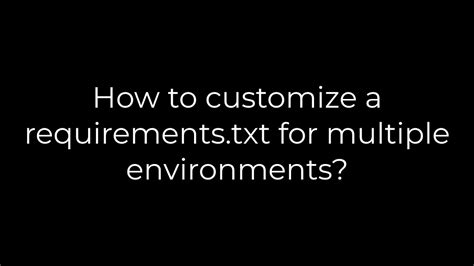Customizing requirements.txt is an essential part of creating and maintaining a successful Python project. It lists all the dependencies that are required to run the application successfully. However, customizing requirements.txt for multiple environments can be challenging, especially when you have to manage different versions of the dependencies.
Are you tired of manually editing your requirements.txt file for each environment your code runs in? Look no further! This how-to guide will help you customize your requirements.txt file with ease, no matter how many environments you have.
From creating virtual environments to using pip-tools, this guide covers everything you need to know to simplify the process. Say goodbye to tedious manual updates and hello to a streamlined workflow that saves you time and effort.
If you want to ensure your Python project is running smoothly on all your environments, then this guide is a must-read. Whether you’re a developer, DevOps engineer, or project manager, customizing requirements.txt for multiple environments is an essential skill for any Python project. So, what are you waiting for? Start reading now and improve your Python development workflow today.
“How To Customize A Requirements.Txt For Multiple Environments?” ~ bbaz
Introduction
Customizing requirements.txt for multiple environments is a crucial step in developing software applications. However, it can be a daunting task to ensure that the right dependencies are installed for each environment. In this article, we will explore how to customize requirements.txt for multiple environments.
Why Customizing Requirements.Txt Is Important
A requirements.txt file is used to specify the dependencies that need to be installed for an application to run successfully. Customizing the requirements.txt file is important because different environments require different dependencies. For example, requirements for development environments can vary significantly from production environments. Failure to customize requirements.txt can result in deployment issues or even cause the application to crash. Therefore, it is important to customize requirements.txt for each environment.
How to Create Different Requirements.Txt Files for Different Environments
The easiest way to customize requirements.txt for multiple environments is by creating different files for each environment. Each file will contain dependencies unique to that environment. For instance, you could have a requirements-dev.txt file for development environments and a requirements-prod.txt file for production environments.
Table Comparison
| Advantages of Multiple Files | Disadvantages of Multiple Files |
|---|---|
| Easy to manage dependencies for each environment | Easily lead to version inconsistencies |
| Allows for quick switching between environments | May increase the overall size of the code base |
Using Environment Variables to Customize Requirements.Txt
Another method of customizing requirements.txt for multiple environments is by using environment variables. This approach involves defining custom environment variables for each environment and using them to specify the dependencies in requirements.txt.
Table Comparison
| Advantages of Environment Variables | Disadvantages of Environment Variables |
|---|---|
| No need to manage multiple files | Complex setup and configuration |
| Easy to maintain version consistency across environments | Difficult to switch between environments quickly |
Conclusion
Customizing requirements.txt for multiple environments is crucial for smooth application deployment. While there are several ways to customize the file, the best approach will depend on your specific development needs. By understanding the advantages and disadvantages of different approaches, you can make an informed decision and ensure that your application runs smoothly in every environment.
Opinion
Overall, it is helpful to have multiple options for customizing requirements.txt for multiple environments. While creating separate files is the most traditional approach, using environment variables can be more efficient in certain scenarios. It is important to understand the advantages and disadvantages of each approach and determine which one works best for your project’s specific requirements.
Dear valuable readers,
As we come to the end of this how-to guide on customizing requirements.txt for multiple environments, we hope that you have found the information provided to be both informative and useful.
We understand that as developers and programmers, time is of the essence and having a clear process on how to manage dependencies across multiple environments with ease can save you that precious time.
We encourage you to experiment with the techniques outlined in this guide and tailor them to suit your unique project needs. Remember, being able to customize your requirements.txt file will not only improve your workflow, but it will also help ensure that the right packages are installed in the correct environment so that your application can run smoothly.
Thank you for reading this guide, and we look forward to sharing more insightful tech-related content with you in the future.
When it comes to customizing requirements.txt for multiple environments, there may be a few questions that come to mind. Here are some common people also ask questions and their answers:
- What is requirements.txt?
- Why would I need to customize requirements.txt for multiple environments?
- How do I create multiple requirements.txt files for different environments?
- What if I need to install all the packages from multiple requirements.txt files?
- Is there a way to automate the process of updating requirements.txt files?
Requirements.txt is a file used in Python projects to list all the required packages and their versions. It allows others to easily install the same dependencies needed for the project.
Different environments may require different versions of packages or even completely different packages altogether. This is especially true for projects that have different stages of development, such as development, testing, and production.
One way to do this is to create separate files for each environment, such as requirements-dev.txt, requirements-test.txt, and requirements-prod.txt. Then, in each file, list the necessary packages and versions specific to that environment.
You can use a tool like pip-tools to merge all the requirements.txt files into one file. This will ensure that all the necessary packages are installed across all environments.
Yes, you can use a tool like pipenv or poetry to manage your project dependencies and automatically generate requirements.txt files based on your project’s configuration.