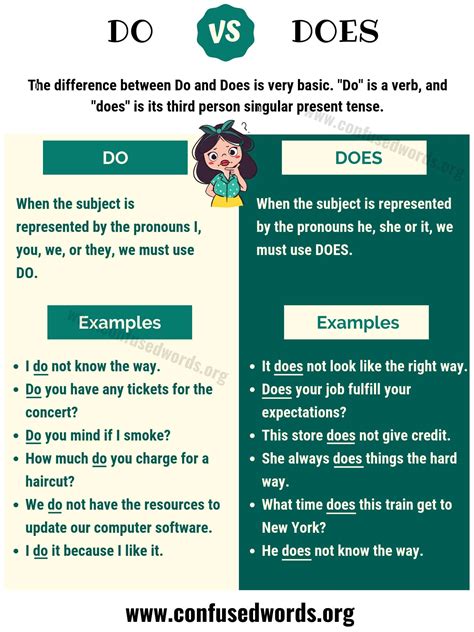Python is a widely-used programming language that is loved by developers worldwide due to its flexibility, readability, and simplicity. One thing that makes it stand out is the diverse range of keywords and libraries available to coders. However, people still face the problem of deciphering certain codes such as ‘Wb’.
If you’re one of those people struggling with decoding Python code, then fret not! This article will shed some light on the meaning of ‘Wb’ in Python code.
The ‘Wb’ code seems to be a mystery because of its ambiguity. Is it a function? A keyword? Or maybe just a combination of letters? We’ll break it down and show you how to use ‘Wb’ in your coding quest. Read on to find out more!
If you’re looking to expand your knowledge about Python and how it works, then understanding the meaning and usage of ‘Wb’ is crucial. So grab a cup of coffee and join us as we decode the Python code behind ‘Wb’.
“What Does ‘Wb’ Mean In This Code, Using Python?” ~ bbaz
Decoding Python Code: The Meaning of ‘Wb’ Explained
Introduction
Python is a powerful programming language that allows developers to write code with ease, but sometimes code can be confusing, especially for beginners. One such area that often puzzles many new Python developers is the use of the ‘wb’ mode when opening files. This article aims to explain what ‘wb’ means in Python and how it differs from other modes.
What is ‘wb’ mode?
In Python, file modes are used to determine the type of operation to be performed on a file. The ‘wb’ mode stands for write binary which means that the file is opened for writing in binary mode. Binary mode is used to write non-text files like images or executable programs.
How is ‘wb’ different from ‘w’ mode?
The ‘w’ mode is used for writing text files. In this mode, data is written as human-readable characters to the file. On the other hand, the ‘wb’ mode writes data as a series of bytes to the file. This mode is used for non-text files where the binary representation of the data is important.
Using ‘wb’ mode for image files
The ‘wb’ mode is commonly used for handling image files in Python. Images are stored as binary data, so to read or write an image file, we need to use a binary file mode. In the code snippet below, we open an image file named cat.jpg in ‘wb’ mode, write some binary data to the file, and then close it:
with open('cat.jpg', 'wb') as f: f.write(b'binary data') f.close()Using ‘wb’ mode for executable files
The ‘wb’ mode is also used for handling binary executable files in Python. Executable files are stored in binary format, so just like images, they need to be read and written in binary mode. In the code sample below, we open an executable file named app.exe in ‘wb’ mode, write some binary data, and then close it:
with open('app.exe', 'wb') as f: f.write(b'binary data') f.close()Comparison table: ‘w’ vs ‘wb’ mode
| Mode | Description | Examples |
|---|---|---|
| ‘w’ | Writes data as human-readable characters |
|
| ‘wb’ | Writes data as a series of bytes |
|
Conclusion
The ‘wb’ mode is an important file mode in Python that is used for writing non-text files like images and executable programs. It writes data as a series of bytes to the file, making it a useful mode for handling binary data. In contrast, the ‘w’ mode writes data as human-readable characters to the file, making it a suitable mode for writing text files. Knowing the difference between these two modes can help you write better code and ensure that your files are being written in the correct format.
Opinion
Python is widely used for handling files due to its simple syntax and powerful file-handling capabilities. The ‘wb’ mode is an essential file mode that every Python developer should know about. It enables the creation of non-text files that cannot be created using the ‘w’ mode. As someone who has worked with image files and executable programs, I find this mode to be very useful. Learning how to use file modes like ‘wb’ can help you become a more efficient Python developer and open up new possibilities for your projects.
Thank you for taking the time to read our article on Decoding Python Code: The Meaning of ‘Wb’ Explained. We hope you found it informative and helpful.
It’s important to have a clear understanding of what the ‘Wb’ function does in Python, as it can have a significant impact on your code. By knowing how to use this function correctly, you can improve the efficiency and accuracy of your programming projects.
If you have any further questions or suggestions for future articles, please do not hesitate to reach out to us. We are always looking for ways to help our readers improve their coding skills and stay informed about the latest developments in the field.
Once again, thank you for reading and we hope to see you again soon!
When it comes to decoding Python code, there are often many questions that arise. One common question is about the meaning of ‘wb’ in Python code. Here are some of the most frequently asked questions about this topic:
- What does ‘wb’ mean in Python?
- How do I decode Python code with ‘wb’?
- What is the difference between ‘wb’ and ‘w’?
- Can I use ‘wb’ in other programming languages?
- ‘wb’ in Python stands for write binary. This mode is used to write binary data to a file. It is commonly used for writing image or audio files.
- To decode Python code with ‘wb’, you would need to read in the binary data using the appropriate method. For example, if you were working with an image file, you would use the Pillow library to open and read in the file.
- The main difference between ‘wb’ and ‘w’ is that ‘wb’ is used for writing binary data, while ‘w’ is used for writing text data. If you try to write binary data using ‘w’, you may encounter errors or corrupt data.
- While ‘wb’ is a Python-specific mode, other programming languages may have similar modes for writing binary data. However, the exact syntax and usage may vary depending on the language.