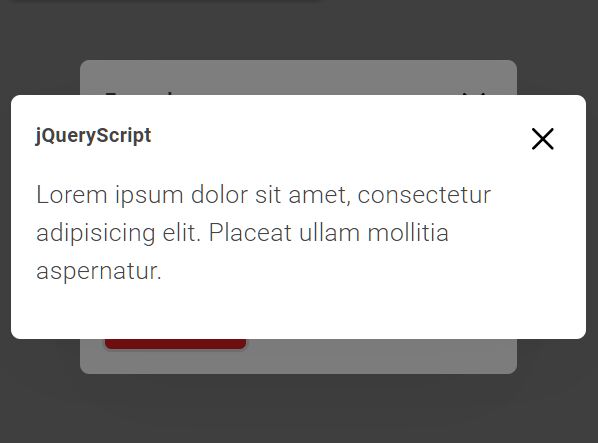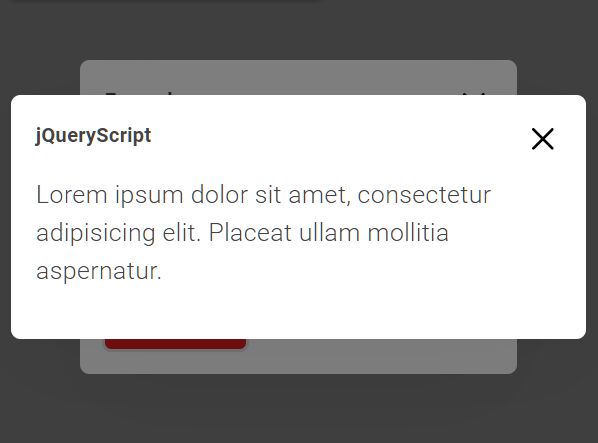This time I will share jQuery Plugin and tutorial about Pretty Clean Popup Window Plugin – jQuery Simple Modal, hope it will help you in programming stack.
A really simple (~2kb), pretty clean, fully responsive modal jQuery plugin that features HTML content, prevent body scroll, callback function, and much more.
How to use it:
1. Insert the jQuery Simple Modal plugin’s files into the HTML document.
1 |
<link href="/path/to/dist/css/jquery.simple-modal.css" rel="stylesheet" /> |
2 |
<script src="/path/to/cdn/jquery.min.js"></script> |
3 |
<script src="/path/to/dist/js/jquery.simple-modal.js"></script> |
2. Create a basic modal popup. Don’t forget to replace the default modal title & body as follows:
07 |
title: 'Modal Title Here', |
10 |
content: '<p class="lead">Lorem ipsum dolor sit amet, consectetur adipisicing elit. Placeat ullam mollitia aspernatur.</p><button class="btn btn-danger">Lorem ipsum</button>' |
3. Set the modal size: ‘small’, ‘middle’, ‘large’, or interger. Defaults to ‘small’.
4. Determine whether or not to disable the body scroll when the modal is opened. Default: true.
5. Execute a callback function after the modal is opened. This example shows how to open another modal from the current modal using the callback parameter:
03 |
content: '<p class="lead">Lorem ipsum dolor sit amet, consectetur adipisicing elit. Placeat ullam mollitia aspernatur.</p><button class="my-button">Click Me</button>', |
05 |
callback: function() { |
06 |
$('.my-button').click(function() { |
11 |
content: '<p class="lead">Lorem ipsum dolor sit amet, consectetur adipisicing elit. Placeat ullam mollitia aspernatur.</p>' |
Changelog:
2020-04-19
- fix custom width (use max-width)
2020-02-10
This awesome jQuery plugin is developed by maximzhurkin. For more Advanced Usages, please check the demo page or visit the official website.