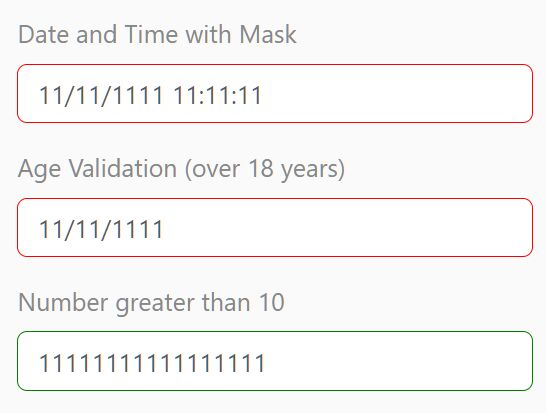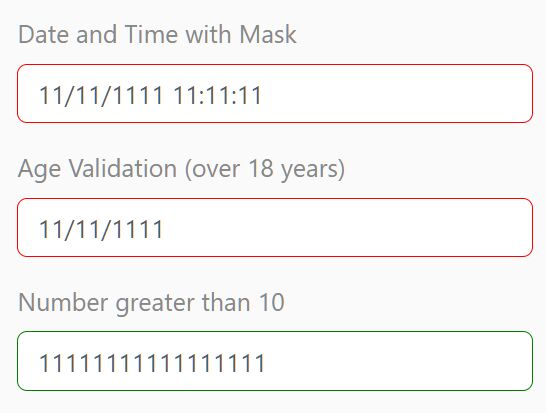This time I will share jQuery Plugin and tutorial about Feature-rich Input Validation & Mask Plugin – InnerFormValidation, hope it will help you in programming stack.
A simple yet powerful jQuery form enhancement plugin that enables the user to create masked input fields with real-time value validation using only CSS classes and HTML data attributes.
See Also:
How to use it:
1. Load the InnerFormValidation.js script after jQuery library and we’re ready to go.
1 |
<script src="/path/to/cdn/jquery.min.js"></script> |
2 |
<script src="/path/to/InnerFormValidation.js"></script> |
2. Add mask and validation rules to form fields using the following CSS classes:
- obg or req: Required field
- mask: Added built-in mask rules to the input field
- alphanumeric or alphanum: Only Alphanumeric characters (Aa to Zz, 0 to 9)
- num or number: Only numeric values (0 to 9)
- apha: Only Alphabetical characters (Aa to Zz)
- upper: Only uppercase characters
- lower: Only lowercase characters
- minlen numericvalue: Minimum value
- maxlen numericvalue: Maximum value
- len numericvalue: Exact value
- date or data: Valid Date in dd/MM/yyyy format
- datetime: Valid Date and Time in dd/MM/yyyy hh:mm:ss format
- datetimeshort: Valid Date and Time in dd/MM/yyyy hh:mm format
- monthyear: Valid Date in MM/yy format
- time: Valid Time in hh:mm:ss format
- timeshort: Valid Time in hh:mm format
- minage numericvalue: Age greater than a value in dd/MM/yyyy format
- maxage numericvalue: Age younger than a value in dd/MM/yyyy format
- age numericvalue: Exact age in dd/MM/yyyy format
- mail or email: Valid Email address
- cpf: Valid Brazilian CPF
- cnpj: Valid Brazilian CNPJ
- cpfcnpj: Valid Brazilian CPF or CNPJ
- cep: Valid Brazilian PostalCode
- eq selector: Equal selector (eg: eq #user_email)
- eqv value: Equal value (eg: eqv 20)
- contains value: Must contain a value (eg: contains test)
- tel: Telephone number
- link or url: Validate link or url
- password: Validate password strength
- strong: Need 4 of 4 criteria
- medium: Need 3 of 4 criteria
- numericvalue: Need numericavalue of 4 criteria
- creditcard or debitcard: Valid Credit Card Number (visa, mastercard, diners, amex, discover, hiper, elo, jcb, aura, maestro, laser, blanche, switch, korean, union, solo, insta, bcglobal, rupay)
- after numericvalue: Numbers greater than numericvalue
- before numericvalue: Numbers less than numericvalue
- numericvalue1 to numericvalue2: Numbers between numericvalue1 and numericvalue2
- after date: After date
- before date: Before date
- date1 to date2: Date between date1 and date2
- contains string: Must contain a string
- containschar string: Must contain a character
- containsanychar string: Must contain one of specified characters
- notcontainschar string: Must not contain these strings
001 |
<form action="javascript:void(0)" class="validate"> |
003 |
<div class="col-md-6"> |
004 |
<div class="form-group"> |
005 |
<label>No spaces (with mask)</label> |
006 |
<input type='text' placeholder="Text" class='mask nospace' /> |
009 |
<div class="col-md-6"> |
010 |
<div class="form-group"> |
011 |
<label>Alphanumeric (A-Z, 0-9)</label> |
012 |
<input type='text' placeholder="Text" class='alphanumeric' /> |
015 |
<div class="col-md-6"> |
016 |
<div class="form-group"> |
017 |
<label>Alphabetical (A-Z)</label> |
018 |
<input type='text' placeholder="Text" class='alpha' /> |
021 |
<div class="col-md-6"> |
022 |
<div class="form-group"> |
023 |
<label>Lowercase only</label> |
024 |
<input type='text' placeholder="Text" class='lower' /> |
027 |
<div class="col-md-6"> |
028 |
<div class="form-group"> |
029 |
<label>Lowercase only (with mask)</label> |
030 |
<input type='text' placeholder="Text" class='mask lower' /> |
033 |
<div class="col-md-6"> |
034 |
<div class="form-group"> |
035 |
<label>Uppercase only</label> |
036 |
<input type='text' placeholder="Text" class='upper' /> |
039 |
<div class="col-md-6"> |
040 |
<div class="form-group"> |
041 |
<label>Uppercase only (with mask)</label> |
042 |
<input type='text' placeholder="Text" class='mask upper' /> |
045 |
<div class="col-md-6"> |
046 |
<div class="form-group"> |
047 |
<label>Required field</label> |
048 |
<input type='text' placeholder="Required Field" class='obg' /> |
051 |
<div class="col-md-6"> |
052 |
<div class="form-group"> |
053 |
<label>Field with at least 4 characters</label> |
054 |
<input type='text' placeholder="" class='minlen 4' /> |
057 |
<div class="col-md-6"> |