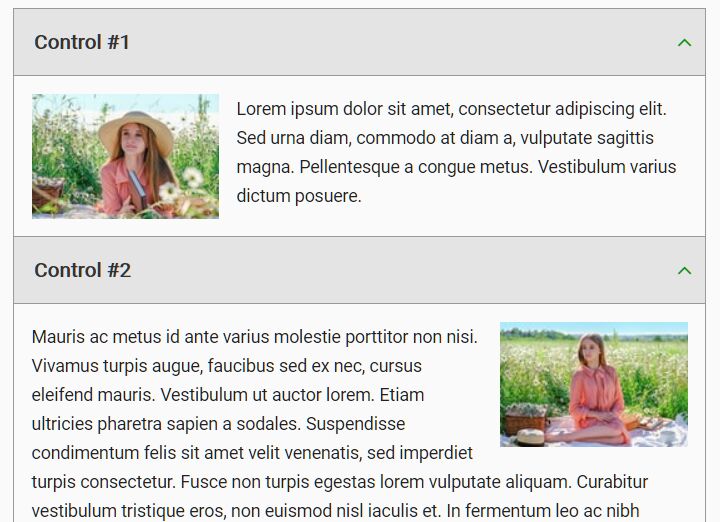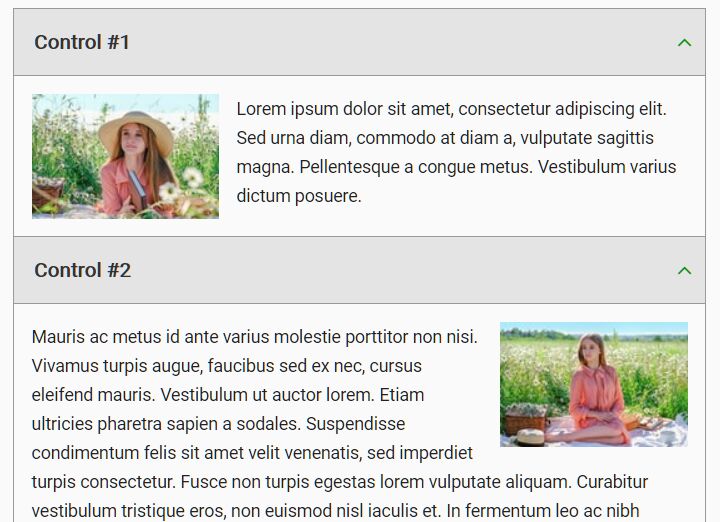This time I will share jQuery Plugin and tutorial about Minimal Accordion/Sliding Box Plugin – Accordion.js, hope it will help you in programming stack.
A minimal accordion engine written in jQuery that enables the users to collapse and expand sectioned content just like a sliding box.
The plugin simply provides a basic accordion logic to your sectioned content. Feel free to apply custom styles & animations to the accordion panels using your own CSS.
How to use it:
1. Add accordion headers (controls) and panels to the accordion interface as follows:
01 |
<div id="my-accordion" class="accordion"> |
11 |
<a class="control" href="#">Accordion #2 <span class="expand">▼</span><span class="collapse">▲</span></a> |
19 |
<a class="control" href="#">Accordion #3 <span class="expand">▼</span><span class="collapse">▲</span></a> |
2. Add jQuery JavaScript library and the Accordion.js script to the webpage.
1 |
<script src="/path/to/cdn/jquery.min.js"></script> |
2 |
<script src="/path/to/js/accordion.js"></script> |
3. Initailize the accordion plugin and done.
2 |
$('#my-accordion').accordion(); |
4. Enable the smooth slide up/down animations. Default: false.
2 |
$('#my-accordion').accordion({ |
5. Determine whether to allow multiple accordion panels to be expanded at a time. Default: false.
2 |
$('#my-accordion').accordion({ |
6. Customize the appearance of the accordion with CSS.
02 |
border-bottom: 1px solid #9a9a9a; |
07 |
text-decoration: none; |
14 |
background-color: #f5f5f5; |
15 |
background-image: -moz-linear-gradient(top, #ffffff, #e6e6e6); |
16 |
background-image: -webkit-gradient(linear, 0 0, 0 100%, from(#ffffff), to(#e6e6e6)); |
17 |
background-image: -webkit-linear-gradient(top, #ffffff, #e6e6e6); |
18 |
background-image: -o-linear-gradient(top, #ffffff, #e6e6e6); |
19 |
background-image: linear-gradient(to bottom, #ffffff, #e6e6e6); |
20 |
background-repeat: repeat-x; |
21 |
filter: progid: DXImageTransform.Microsoft.gradient(startColorstr='#ffffffff', endColorstr='#ffe6e6e6', GradientType=0); |
22 |
filter: progid: DXImageTransform.Microsoft.gradient(enabled=false); |
25 |
.accordion .control .collapse { |
31 |
.accordion .control .expand { |
37 |
.accordion .control i { |