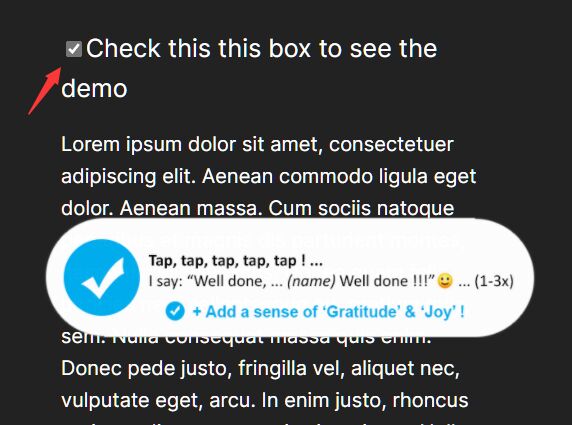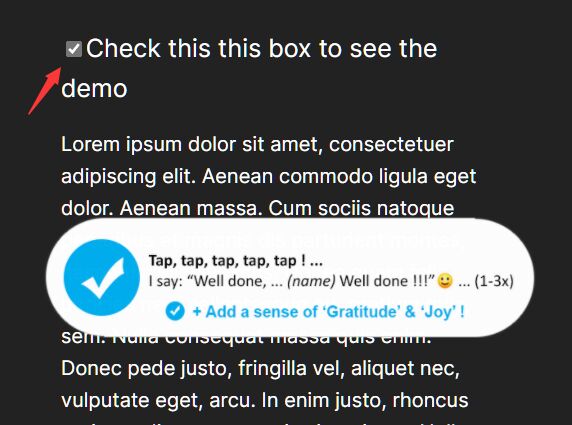This time I will share jQuery Plugin and tutorial about Display A Popup And Play A Sound When A Checkbox Is Checked, hope it will help you in programming stack.
A tiny jQuery script that enables a checkbox to toggle a notification popup and play a sound when checked.
Ideal for I Agree checkboxes, which informs visitors that your terms or legal agreements have been got consent.
How to use it:
1. Add your content to the popup box.
1 |
<div class="popup-content" style="display: none;"> |
2. Add a sound effect to the page.
1 |
<audio class="audiofile"> |
2 |
<source src="sound/bell.mp3" type="audio/mpeg"> |
3. Apply your own styles to the popup box.
4. Load the necessary jQuery library in the document.
1 |
<script src="/path/to/cdn/jquery.min.js"></script> |
5. Enable your checkbox input to toggle the popup box.
1 |
<input type="checkbox" name="checkbox" id="click-button"> I Agree |
02 |
$('#click-button').change(function () { |
04 |
$('.popup-content').show(function () { |
05 |
setTimeout(function () { |
06 |
$(".popup-content").fadeOut(2000); |
09 |
$('.audiofile')[0].play(); |
11 |
$('.popup-content').hide(); |