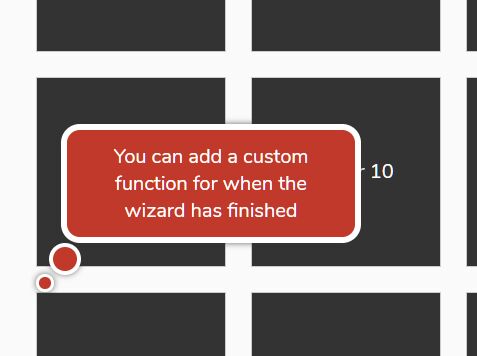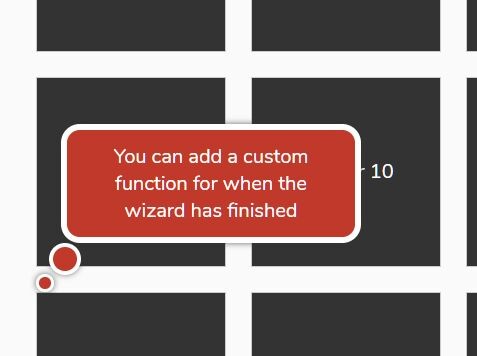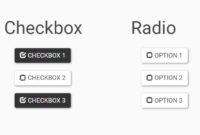This time I will share jQuery Plugin and tutorial about Advanced Speech Bubble Tooltip Plugin – jQuery FlstBubble.js, hope it will help you in programming stack.
The FlstBubble.js jQuery plugin helps you create animated speech bubble style tooltips from the title attribute of any element.
Also provides a Wizard feature which allows you to create an interactive, step-by-step guided tour using the bubble tooltips.
How to use it:
1. Include a theme CSS in the header.
1 |
<link rel="stylesheet" href="css/blue-theme.css" /> |
2. Define the tooltip content in the title attribute.
1 |
<span title="Lorem ipsum">Hover Me</span> |
3. Include jQuery library and the FlstBubble.js plugin at the bottom of the page.
1 |
<script src="jquery.min.js" ></script> |
2 |
<script src="FlstBubble-min.js"></script> |
4. Attatch the plugin to the element and done.
5. Create a guided tour using the wizard feature as follows:
1 |
<span title="Step 1" class="s-1">Step 1</span> |
2 |
<span title="Step 2" class="s-2">Step 2</span> |
3 |
<span title="Step 3" class="s-3">Step 3</span> |
4 |
<span title="Step 4" class="s-4">Step 4</span> |
5 |
<span title="Step 5" class="s-5">Step 5</span> |
01 |
$('span').flstBubble({ |
04 |
wizard: new Array('.s-1','.s-2','.s-3','.s-4','s-5'), |
07 |
showOnlyOnWizard: true , |
16 |
onFinishWizard: function (){ |
6. Customize the styles of the bubble tooltips.
7. Assian a unique ID to each instance on the page.
01 |
$('span').flstBubble({ |
13 |
$('button').flstBubble({ |
8. Customize the duration of the animation. Defaults to 200.
This awesome jQuery plugin is developed by iulianflst. For more Advanced Usages, please check the demo page or visit the official website.