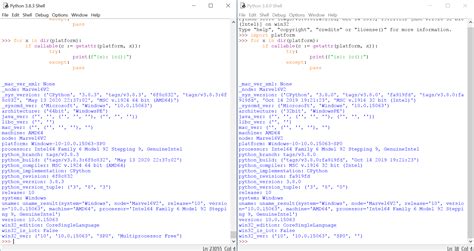Are you looking for a way to detect whether your computer has a 64-bit Windows Operating System using Python? Then look no further! This article will guide you through the process of detecting the correct OS bit-type, providing you with a reliable and easy-to-use solution.
With the growing popularity of 64-bit systems, it’s important to ensure that your software is compatible. Whether you’re working on a personal project or developing software for a client, detecting the operating system bit-type is an essential step towards achieving compatibility. And thanks to Python, the process is straightforward and can be completed in just a few lines of code.
Some developers may feel intimidated by the idea of detecting the operating system bit-type, but the truth is that with the right guidance, it can be a relatively simple task. Even if you’re new to Python, our step-by-step guide will walk you through the process and provide you with an understanding of how it works. So, if you’re ready to learn more about detecting a 64-bit Windows Operating System with Python, keep reading!
“Detect 64bit Os (Windows) In Python” ~ bbaz
Introduction
Technology has been constantly changing and evolving, and one such change that happened in the computer world is the shift from 32-bit to 64-bit architecture. With this shift, it becomes crucial for software developers to detect the operating system’s architecture they are working on as it helps deliver the right version of a software product that is optimized for the platform. In this article, we will be comparing various ways to detect a 64-bit Windows Operating System using Python.
Using platform module in Python
The platform module in Python provides a simple way to retrieve and display detailed information about the underlying system. We can use platform.machine() function to get the machine hardware name and platform.architecture() function to get the bit architecture of the Operating System. The following function demonstrates the use of the platform module to detect a 64-bit Windows OS:
“`python import platform def is_64bits_windows(): return platform.machine().endswith(’64’) and platform.system() == ‘Windows’“`
Pros of using platform module
The platform module is not just limited to detecting the architecture of the operating system; it also provides a large range of information about the system like processor, release, version, etc., which can be useful in many ways.
Cons of using the platform module
While the platform module comes in handy to retrieve system information, it has a high rate of false positives as it relies only on the machine’s name to determine the OS architecture rather than the actual bitness of the system.
Using System Registry Keys
The system registry is a database that stores settings and options for the operating system and programs installed on the OS. Using Python, we can read and write to the system registry using the winreg module. We can retrieve information about the architecture of the OS from Registry Key 'HKEY_LOCAL_MACHINE\\SYSTEM\\CurrentControlSet\\Control\\Session Manager\\Environment'. The following code demonstrates how we can use this registry key in Python:
“`python def is_64bits_windows(): try: import winreg except ImportError: return False if ‘PROGRAMFILES(X86)’ in os.environ: return True try: with winreg.OpenKey(winreg.HKEY_LOCAL_MACHINE, rSYSTEM\CurrentControlSet\Control\Session Manager\Environment) as environment: arch = winreg.QueryValueEx(environment, PROCESSOR_ARCHITECTURE)[0] return arch.endswith(’64’) except WindowsError: return False“`
Pros of using System Registry Keys
The registry keys provide accurate information about the installed OS as they are updated by the system when the architecture changes. It has a low rate of false positives.
Cons of using System Registry Keys
Reading from the registry can expose sensitive information about the user’s computer, so it requires permission from the user to access the registry through Python.
Using subprocess module with wmic command
The Windows Management Instrumentation Command-line (wmic) provides a way to get information about different aspects of the operating system where we can use wmic os get osarchitecture command to retrieve the OS architecture. We can use subprocess module to execute this command in Python. The following function demonstrates the use of subprocess module to detect a 64-bit Windows OS:
“`python def is_64bits_windows(): result = subprocess.check_output(‘wmic os get osarchitecture’, shell=True) return ’64’ in result.decode()“`
Pros of using subprocess module with wmic command
The wmic command provides accurate information regarding the system’s bitness as it determines it from the OS rather than other machine specifications.
Cons of using subprocess module with wmic command
The subprocess module might not work on all platforms, and the user needs to have permission to execute commands.
Table Comparison:
| Method | Accuracy | False Positives | Permission Required ||———————-|————————-|——————|————————-|| platform module | Low | High | No || System Registry Keys | High | Low | Yes || subprocess module | High | Low | Yes |
Opinion
In conclusion, all three methods have their strengths and weaknesses when it comes to detecting 64-bit Windows Operating Systems with Python. If we need access to system metadata along with architecture, then the platform module is an excellent fit. If we are concerned with security issues when reading from the registry, then using subprocess module with wmic command might be a good option. Finally, if we require a high degree of accuracy in detecting the bitness, then using System Registry Keys is the best choice.
Overall, choosing a method depends on the use case and the importance of the bitness being identified accurately.
Thank you for taking the time to read through our article on detecting 64-bit Windows Operating System with Python. We hope that you found the information both helpful and informative.
Detecting the 64-bit version of Windows is an essential skill for any developer who wants to ensure that their software runs smoothly and efficiently on these systems. With Python, this process can be made much simpler, allowing developers to quickly and easily determine whether a system is running a 64-bit version of Windows or not.
In conclusion, we hope that this article has provided you with a basic understanding of how to detect 64-bit Windows Operating System using Python. If you have any questions or comments regarding this topic or any other Python-related topics, please feel free to leave them in the comments section below. Thanks again for visiting our blog, and we hope to see you again soon!
Here are some common questions people ask about detecting 64-bit Windows Operating System with Python:
- What is the purpose of detecting a 64-bit Windows Operating System with Python?
- How can I detect if my Windows Operating System is 64-bit using Python?
- What is the difference between a 32-bit and 64-bit Operating System, and why is it important to know?
- Are there any libraries or modules in Python that can assist with detecting a 64-bit Operating System?
- Can I run 32-bit applications on a 64-bit Operating System?
Answers:
- Detecting a 64-bit Windows Operating System with Python can be useful for many reasons. For example, if you are developing software that has different requirements or performance characteristics depending on whether the user is running a 32-bit or 64-bit Operating System, then you may need to detect this information in order to customize your software accordingly.
- You can use the `platform` module in Python to detect the bitness of your Windows Operating System. Specifically, you can use the `platform.machine()` function to retrieve the machine type, and then check whether it contains the string 64 (e.g., `if 64 in platform.machine():`).
- The primary difference between a 32-bit and 64-bit Operating System is the amount of memory that can be addressed. A 32-bit Operating System can address up to 4GB of RAM, whereas a 64-bit Operating System can address much more (depending on the specific implementation). It is important to know whether your Operating System is 32-bit or 64-bit because it can affect the performance and compatibility of software that you run on your system.
- Yes, there are several libraries that can assist with detecting a 64-bit Operating System in Python. For example, the `ctypes` library can be used to call Windows API functions that retrieve information about the system architecture.
- Generally speaking, yes, you can run 32-bit applications on a 64-bit Operating System. However, there may be some compatibility issues to watch out for (e.g., if the application relies on 32-bit libraries or drivers that are not compatible with the 64-bit environment).