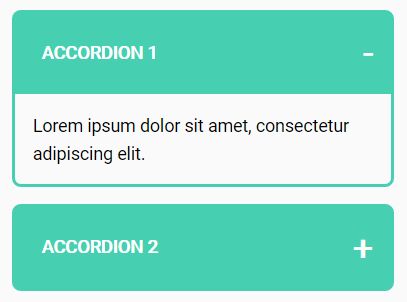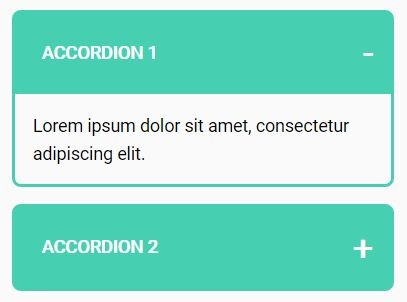This time I will share jQuery Plugin and tutorial about Accessible Cross-browser Accordion Plugin For jQuery – QuickAccord, hope it will help you in programming stack.
QuickAccord is a simple, accessible, cross-browser jQuery accordion plugin which allows to show / hide sectioned content using CSS3 transitions.
How to use it:
1. Add accordion triggers and content panels to the webpage as follow:
04 |
<div id="accordion1" class="accordion-content collapsed"> |
09 |
<a href="#accordion2" class="accordion-trigger" data-accord-group="group1">Accordion 2</a> |
10 |
<div id="accordion2" class="accordion-content collapsed"> |
15 |
<a href="#accordion3" class="accordion-trigger" data-accord-group="group1">Accordion 3</a> |
16 |
<div id="accordion3" class="accordion-content collapsed"> |
2. The basic CSS for the accordion. Override or modify the styles as shown below and then insert them into your existing CSS file.
01 |
ul { list-style: none; } |
05 |
-webkit-border-radius: 8px; |
06 |
-moz-border-radius: 8px; |
08 |
border: 3px solid #D0D0D0; |
13 |
text-transform: uppercase; |
15 |
text-decoration: none; |
19 |
background-color: #D0D0D0; |
25 |
.accordion-trigger:after { |
30 |
transform: translateY(-50%); |
34 |
.accordion-trigger.expanded:after { content: "-"; } |
36 |
.accordion-trigger.collapsed:after { content: "+"; } |
40 |
-webkit-transition: height 0.25s; |
41 |
-moz-transition: height 0.25s; |
42 |
transition: height 0.25s; |
43 |
box-sizing: border-box; |
44 |
-moz-box-sizing: border-box; |
45 |
-webkit-box-sizing: border-box; |
48 |
.accordion-content.expanded { height: auto; } |
50 |
.accordion-content.collapsed { height: 0; } |
52 |
.accordion-content p { padding: 16px; } |
3. Put jQuery library and the QuickAccord’s script at the bottom of the webpage.
1 |
<script src="//code.jquery.com/jquery.min.js"></script> |
2 |
<script src="js/QuickAccord.js"></script> |
4. Call the function QuickAccord() on the accordion triggers and done.
1 |
$(".accordion-trigger").QuickAccord(); |
5. API methods.
01 |
var myAccordion = $(".accordion-trigger").QuickAccord(); |
04 |
qa.QuickAccord.destroy(); |
07 |
myAccordion.QuickAccord.toggle(); |
10 |
myAccordion.QuickAccord.collapse(); |
13 |
myAccordion.QuickAccord.expand(); |
16 |
myAccordion.QuickAccord.isExpanded(); |
This awesome jQuery plugin is developed by koga73. For more Advanced Usages, please check the demo page or visit the official website.