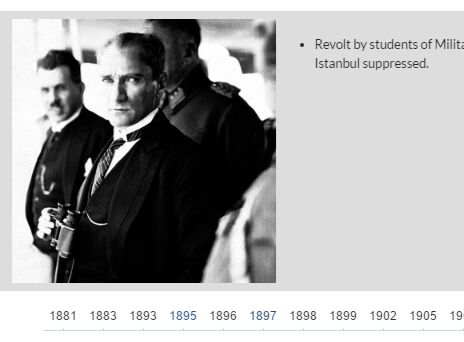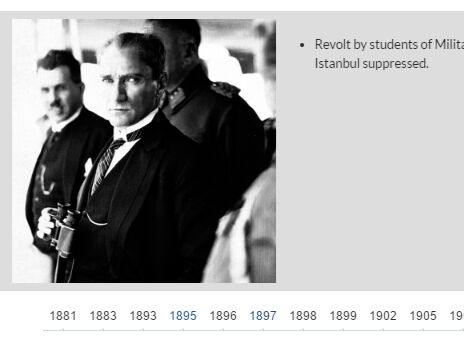This time I will share jQuery Plugin and tutorial about Animated Timeline Slider Plugin For jQuery – Timeline.js, hope it will help you in programming stack.
Yet another jQuery timeline plugin used for creating an interactive horizontal (or vertical) timeline slider to describe a sequence of events. Your users are able to navigate between timeline events just like a slider. Mobile compatibility, date timeline slider, autoplay and navigation buttons are coming soon.
How to use it:
1. Load the required JavaScript and CSS files as displayed below into your html document.
1 |
<link href="timeline.css" rel="stylesheet"> |
2 |
<script src="//code.jquery.com/jquery.min.js"></script> |
3 |
<script src="timeline.js"></script> |
2. Add your custom events to the timeline slider following the html structure as this:
01 |
<div class="timeline timeline-demo"> |
02 |
<div data-time="2012"> |
03 |
<div class="timeline-visual"> <img src="1.jpg" alt=""> </div> |
04 |
<div class="timeline-detail"> |
05 |
<ul class="timeline-detail-list"> |
10 |
<div data-time="2013"> |
11 |
<div class="timeline-visual"> <img src="2.jpg" alt=""> </div> |
12 |
<div class="timeline-detail"> |
13 |
<ul class="timeline-detail-list"> |
18 |
<div data-time="2014"> |
19 |
<div class="timeline-visual"> <img src="3.jpg" alt=""> </div> |
20 |
<div class="timeline-detail"> |
21 |
<ul class="timeline-detail-list"> |
26 |
<div data-time="2015"> |
27 |
<div class="timeline-visual"> <img src="4.jpg" alt=""> </div> |
28 |
<div class="timeline-detail"> |
29 |
<ul class="timeline-detail-list"> |
34 |
<div data-time="2016"> |
35 |
<div class="timeline-visual"> <img src="5.jpg" alt=""> </div> |
36 |
<div class="timeline-detail"> |
37 |
<ul class="timeline-detail-list"> |
42 |
<div data-time="2017"> |
43 |
<div class="timeline-visual"> <img src="6.jpg" alt=""> </div> |
44 |
<div class="timeline-detail"> |
45 |
<ul class="timeline-detail-list"> |
3. Initialize the timeline slider and you’re done.
4. Possible options for the timeline slider.
01 |
$('.timeline-demo').Timeline({ |
04 |
itemClass: 'timeline-item', |
05 |
dotsClass: 'timeline-dots', |
06 |
activeClass: 'slide-active', |
07 |
prevClass: 'slide-prev', |
08 |
nextClass: 'slide-next', |
10 |
dotsPosition: 'bottom', |
13 |
customPaging: function(slider, date) { |
14 |
return $('<button type="button" role="button" />').text(date); |
Change log:
2017-05-28
2017-05-02
- Remove object definition and remove file space
This awesome jQuery plugin is developed by ilkeryilmaz. For more Advanced Usages, please check the demo page or visit the official website.