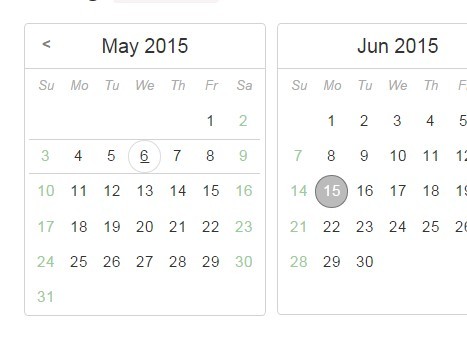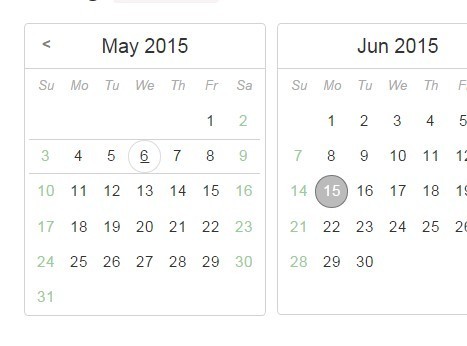This time I will share jQuery Plugin and tutorial about Basic Lightweight jQuery Calendar Plugin – Yacal, hope it will help you in programming stack.
Yacal is a small and simple-to-use jQuery plugin used to embed a nice-looking calendar component with basic functionality in your webpage.
Basic usage:
1. Make you you have jQuery library installed and then include the jQuery yacal plugin’s JS and CSS files in your document.
1 |
<link rel="stylesheet" href="dist/jquery.yacal.css"> |
3 |
<script src="jquery.min.js"></script> |
4 |
<script src="dist/jquery.yacal.min.js"></script> |
2. Create a container for the calendar and use data-attributes to config the options.
4 |
data-min-date="2014/6/15" |
5 |
data-max-date="2016/6/15"> |
3. You can also generate a calendar within a specified container using JavaScript.
1 |
$('#container').yacal({ |
4. Full plugin options.
25 |
day: tag('a', 'day d' + _ph.dw + '' + _ph.we + '' + _ph.t + '' + _ph.s + '' + _ph.a, _ph.d, 'time="' + _ph.dt + '"'), |
26 |
weekday: tag('i', 'wday wd' + _ph.wd, _ph.wdn), |
27 |
week: tag('div', 'week w' + _ph.w + _ph.ws, '|', 'time="' + _ph.wt + '"'), |
28 |
month: tag('div', 'month m' + _ph.m, tag('h4', null, _ph.mnam + ' ' + _ph.y) + '|'), |
29 |
nav: tag('div', 'yclNav', tag('a', 'prev', tag('span', null, _ph.prev)) + tag('a', 'next', tag('span', null, _ph.next))), |
30 |
wrap: tag('div', 'wrap'), |
31 |
clearfix: tag('div', 'clearfix') |
36 |
weekdays: ['Su', 'Mo', 'Tu', 'We', 'Th', 'Fr', 'Sa'], |
37 |
months: ['Jan', 'Feb', 'Mar', 'Apr', 'May', 'Jun', 'Jul', 'Aug', 'Sep', 'Oct', 'Nov', 'Dec'], |
Change log:
v0.5.0 (2015-09-17)
v0.3.2 (2015-07-30)
- Improves timestamp read (with +date).
This awesome jQuery plugin is developed by eduludi. For more Advanced Usages, please check the demo page or visit the official website.