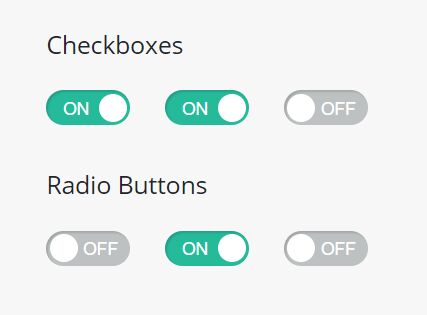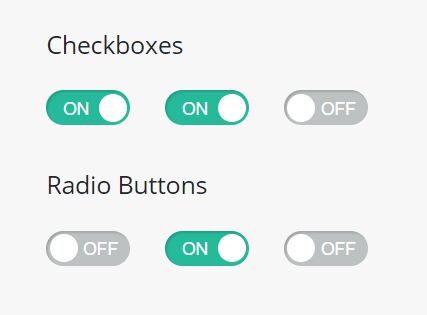This time I will share jQuery Plugin and tutorial about Basic ON/OFF Toggle Switches In jQuery – Switcher, hope it will help you in programming stack.
Switcher is an ultra-light jQuery plugin that transforms the native Checkbox and Radio Button elements into iOS inspired on/off toggle switches just with a JS call.
Click on the switches to toggle between ON and OFF states with a smooth transition effect based on CSS3.
How to use it:
1. Load the stylesheet switcher.css in the head, and the JavaScript file switcher.js after jQuery library.
1 |
<link href="css/switcher.css" rel="stylesheet"> |
3 |
integrity="sha384-tsQFqpEReu7ZLhBV2VZlAu7zcOV+rXbYlF2cqB8txI/8aZajjp4Bqd+V6D5IgvKT" |
4 |
crossorigin="anonymous"> |
6 |
<script src="js/jquery.switcher.js"></script> |
2. Initialize the plugin to apply the plugin to all the checkboxes and radio buttons in the document.
02 |
<div class="form-check form-check-inline"> |
03 |
<input class="form-check-input" type="checkbox" id="inlineCheckbox1" value="option1"> |
05 |
<div class="form-check form-check-inline"> |
06 |
<input class="form-check-input" type="checkbox" id="inlineCheckbox2" value="option2"> |
08 |
<div class="form-check form-check-inline"> |
09 |
<input class="form-check-input" type="checkbox" id="inlineCheckbox3" value="option3" disabled> |
12 |
<h2>Radio Buttons</h2> |
13 |
<div class="form-check form-check-inline"> |
14 |
<input class="form-check-input" type="radio" name="inlineRadioOptions" id="inlineRadio1" value="option1"> |
16 |
<div class="form-check form-check-inline"> |
17 |
<input class="form-check-input" type="radio" name="inlineRadioOptions" id="inlineRadio2" value="option2"> |
19 |
<div class="form-check form-check-inline"> |
20 |
<input class="form-check-input" type="radio" name="inlineRadioOptions" id="inlineRadio3" value="option3" disabled> |
3. You can also initialize the plugin on specific checboxes or radio buttons.
1 |
$.switcher('input[type=checkbox]'); |
3 |
$.switcher('input[type=radio]'); |
4. Override the default CSS to create your own styles.
02 |
background-color: #bdc1c2; |
03 |
display: inline-block; |
07 |
box-sizing: border-box; |
08 |
vertical-align: middle; |
11 |
transition: border-color 0.25s; |
13 |
box-shadow: inset 1px 1px 1px rgba(0, 0, 0, 0.15); |
17 |
font-family: sans-serif; |
22 |
display: inline-block; |
31 |
background-color: #ffffff; |