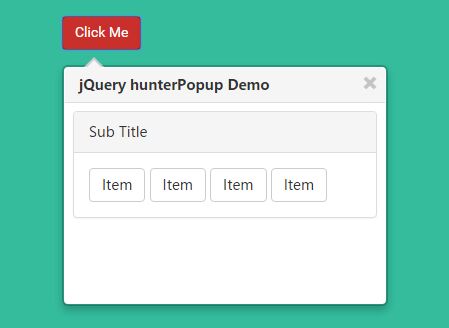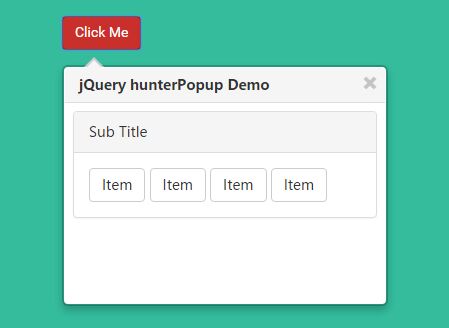This time I will share jQuery Plugin and tutorial about Bootstrap-style Popover Plugin For jQuery – hunterPopup, hope it will help you in programming stack.
hunterPopup is a lightweight jQuery plugin used to create tooltip-style popup boxes with customizable contents, titles and sizes, which will appear next to any DOM elements when clicked. Similar to the Bootstrap framework’s popover component.
How to use it:
1. Load the required CSS file hunterPopup.css to style the popup boxes.
1 |
<link rel="stylesheet" href="hunterPopup.css"> |
2. Add your own popover content to a hidden container element as this:
1 |
<div id="tableContent" style="display:none"> |
3. Load jQuery library and the JavaScript file jquery-popup.js at the end of the document.
1 |
<script src="//code.jquery.com/jquery.min.js"></script> |
2 |
<script src="jquery-popup.js"></script> |
4. Attach the plugin to any element where you want to display the popover when clicked.
2 |
content: $('#tableContent') |
5. Config the popover:
01 |
$('#el').hunterPopup({ |
This awesome jQuery plugin is developed by lkfnn. For more Advanced Usages, please check the demo page or visit the official website.