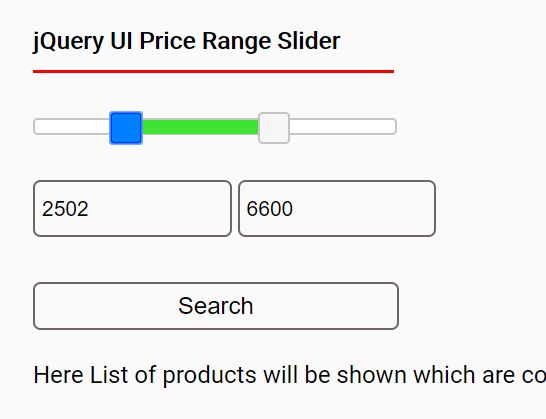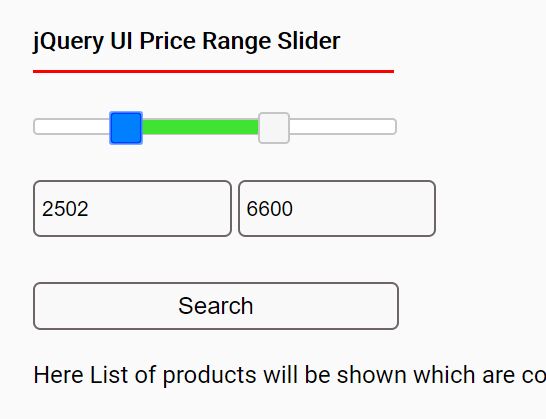This time I will share jQuery Plugin and tutorial about Convenient Price Range Slider With jQuery UI, hope it will help you in programming stack.
A simple jQuery and jQuery UI based price range slider for eCommerce websites that enable the customers to filter product list by a price range specified in the min/max value fields or by dragging the slider handlers.
How to use it:
1. Include the required jQuery and jQuery UI on the webpage.
1 |
<link rel="stylesheet" href="/path/to/jquery-ui.css"> |
2 |
<script src="/path/to/jquery.min.js"></script> |
3 |
<script src="/path/to/jquery-ui.min.js"></script> |
2. Include the Price Range Slider‘s JavaScript and Stylesheet on the webpage.
1 |
<link rel="stylesheet" href="price_range_style.css"> |
2 |
<script src="price_range_script.js"></script> |
3. Create a container in which you want to render the price range slider.
1 |
<div id="slider-range" class="price-filter-range" name="rangeInput"></div> |
4. Create min/max number inputs where the customers are able to type price values manually.
1 |
<input type="number" min=0 max="9900" oninput="validity.valid||(value='0');" id="min_price" class="price-range-field" /> |
2 |
<input type="number" min=0 max="10000" oninput="validity.valid||(value='10000');" id="max_price" class="price-range-field" /> |
5. Create a search button to filter your products by the price range specified in the number inputs.
1 |
<button class="price-range-search" id="price-range-submit">Search</button> |
6. Create a container to display the search results.
1 |
<div id="searchResults" class="search-results-block"></div> |
7. Customize the price range slider. You can find full slider parameters in the jQuery UI Slider page.
01 |
$("#slider-range").slider({ |
03 |
orientation: "horizontal", |
09 |
slide: function (event, ui) { |
10 |
if (ui.values[0] == ui.values[1]) { |
14 |
$("#min_price").val(ui.values[0]); |
15 |
$("#max_price").val(ui.values[1]); |
This awesome jQuery plugin is developed by Golden-Gate. For more Advanced Usages, please check the demo page or visit the official website.