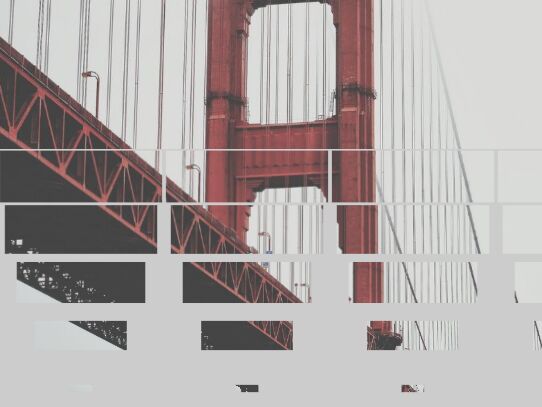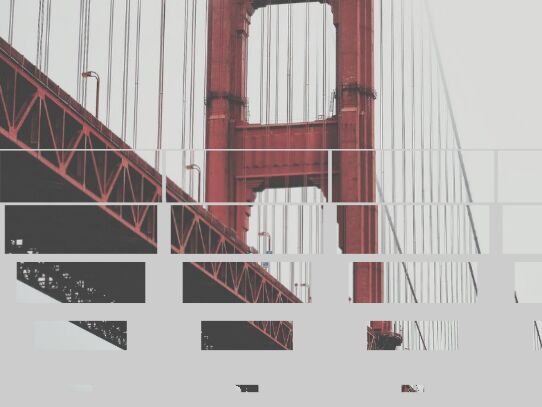This time I will share jQuery Plugin and tutorial about Cool Background Image Transition Effects – jQuery bgChange, hope it will help you in programming stack.
bgChange is a small jQuery background slideshow plugin that automatically switches between background images with a cool configurable transition effect.
How to use it:
1. First you need to load the latest version of jQuery library in the document.
1 |
<script src="//code.jquery.com/jquery.min.js"></script> |
2. Download and load the bgChange plugin’s files in the document. Note that the JavaScript file ‘bgChange.js’ must be loaded after jQuery library.
1 |
<link rel="stylesheet" href="changContain.css"> |
2 |
<script src="bgChange.js"></script> |
3. Basic usage:
- imagearray: an array of images to switch between
- options: plugin options
1 |
$('.container').bgChange(imageArray,options); |
4. Advanced usage:
02 |
var data = ['1.jpg', '2.jpg', '3.jpg', '4.jpg']; |
06 |
var ele = $(init.ele); |
08 |
$.preLoad(data).then(function () { |
10 |
var imgChange = ele.bgChange(data, init); |
12 |
var timer = interval(imgChange); |
13 |
var changeFlag = false; |
17 |
ele.on('click', function () { |
18 |
if (changeFlag)return; |
25 |
timer = interval(imgChange); |
29 |
ele.on('changeStart', function () { |
32 |
ele.on('changeEnd', function () { |
39 |
function interval(time) { |
40 |
return function (changeEle) { |
41 |
return setInterval(function () { |
47 |
bgAnimation({ele: '.container'}, interval(10000)); |
5. Default plugin options
01 |
$('.container').bgChange(imageArray,{ |
This awesome jQuery plugin is developed by acccco. For more Advanced Usages, please check the demo page or visit the official website.