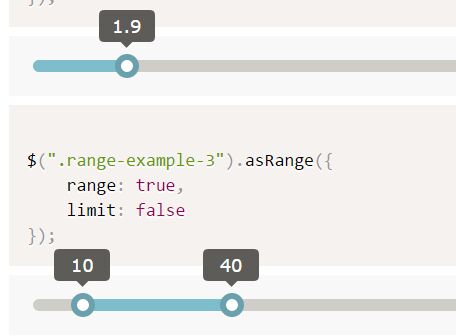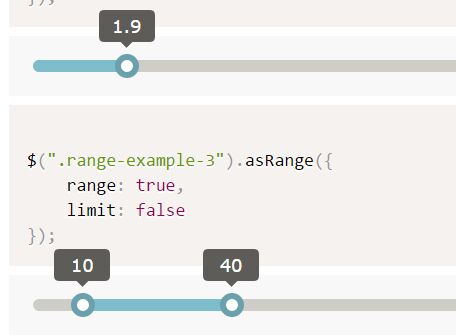This time I will share jQuery Plugin and tutorial about Customizable & Accessible jQuery Range Slider Plugin – asRange, hope it will help you in programming stack.
asRange is a jQuery plugin which converts an input field (and even a DIV element) into an accessible, fully customizable range slider control allowing users to input a range of values.
Main features:
- Allows to set initial/max/min values.
- Custom step length.
- Vertical or horizontal modes.
- Keyboard interactions.
- Custom tips and scales.
- Lots of options, methods and events.
Basic usage:
1. To use this plugin, we need to load jQuery library and the jQuery asRange’s files in the html file.
1 |
<link rel="stylesheet" href="asRange.css"> |
2 |
<script src="//code.jquery.com/jquery.min.js"></script> |
3 |
<script src="jquery-asRange.js"></script> |
2. Create an input field (or a DIV element) for the range slider.
1 |
<div class="range-example-1"></div> |
3 |
<input class="range-example-input" type="text" min="0" max="10" value="5" name="points" step="0.01"> |
3. Call the function to render a basic range slider in the webpage.
1 |
$("SELECTOR").asRange({ |
4. All default customization options for the range slider plugin.
01 |
$("SELECTOR").asRange({ |
43 |
format: function format(value) { |
5. API methods.
02 |
$("SELECTOR").asRange('val', '10'); |
05 |
var value = $("SELECTOR").asRange('val'); |
08 |
$("SELECTOR").asRange('set', '10'); |
11 |
var value = $("SELECTOR").asRange('get'); |
14 |
$("SELECTOR").asRange('enable'); |
17 |
$("SELECTOR").asRange('disable'); |
20 |
$("SELECTOR").asRange('destroy'); |
6. Events.
02 |
$("SELECTOR").on('asRange::init', function (e) { |
07 |
$("SELECTOR").on('asRange::ready', function (e) { |
12 |
$("SELECTOR").on('asRange::enable', function (e) { |
17 |
$("SELECTOR").on('asRange::disable', function (e) { |
22 |
$("SELECTOR").on('asRange::change', function (e) { |
27 |
$("SELECTOR").on('asRange::end', function (e) { |
32 |
$("SELECTOR").on('asRange::destroy', function (e) { |
Change log:
2017-09-16
This awesome jQuery plugin is developed by amazingSurge. For more Advanced Usages, please check the demo page or visit the official website.