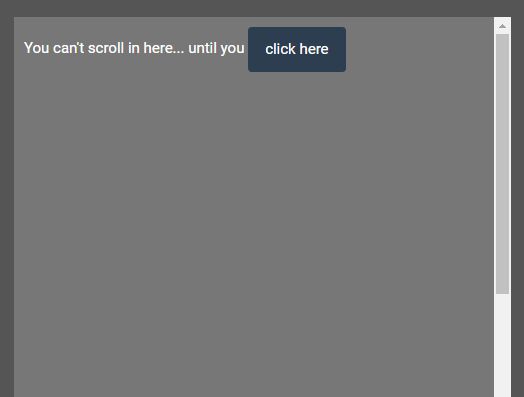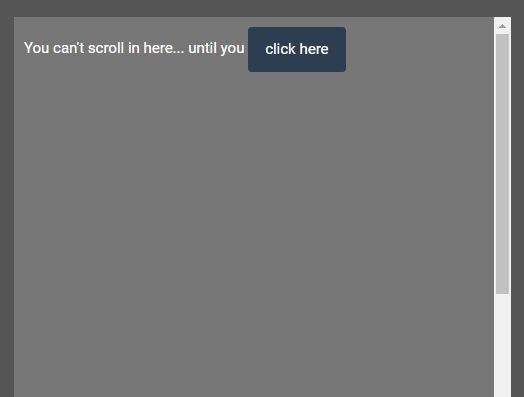This time I will share jQuery Plugin and tutorial about Disable Body/Content Scrolling With jQuery – disableScroll, hope it will help you in programming stack.
disableScroll is a very small jQuery plugin allows to temporarily disable the scrolling behaviors triggered by Mouse, Touch and Keypress events.
How to use it:
1. Include the jquery.disablescroll.js after jQuery library and the disableScroll plugin is ready for use.
1 |
<script-src="//code.jquery.com/jquery.min.js"></script> |
2 |
<script-src="jquery.disablescroll.js"></script> |
2. The JavaScript to prevent scroll events when you scroll a scollable element as this:
1 |
var $nonScrollable = $("#myElement"); |
2 |
$nonScrollable.disablescroll(); |
3. If you want to re-enable the scroll events in the scrollable element:
1 |
$nonScrollable.disablescroll("undo"); |
4. Plugin’s options to enable/disable the trigger events.
1 |
var $nonScrollable = $("#myElement"); |
2 |
$nonScrollable.disablescroll({ |
8 |
scrollEventKeys : [32, 33, 34, 35, 36, 37, 38, 39, 40] |
This awesome jQuery plugin is developed by realjoshharrison. For more Advanced Usages, please check the demo page or visit the official website.