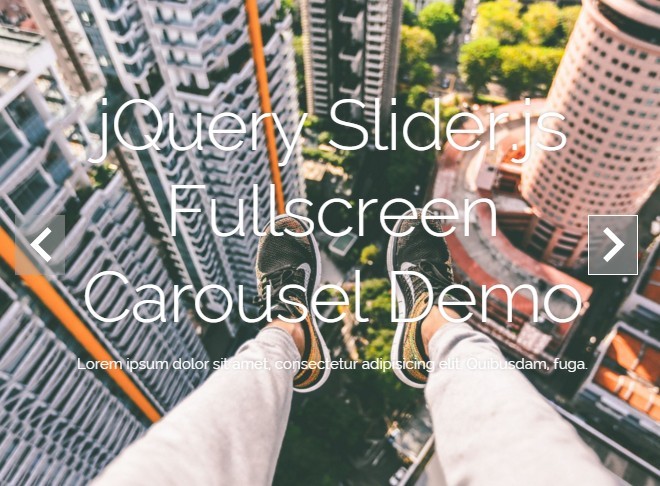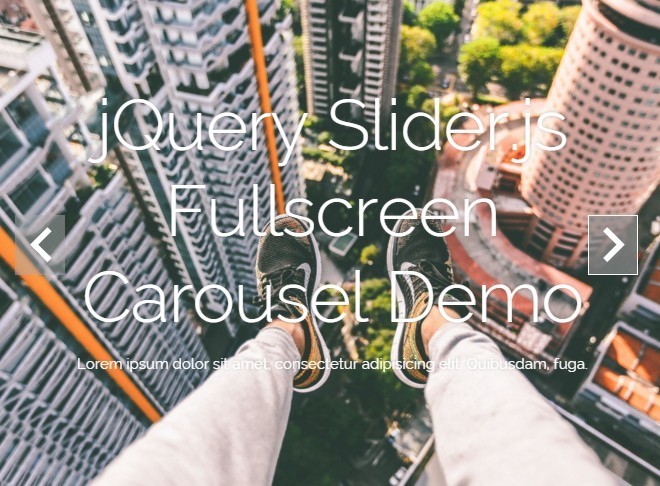This time I will share jQuery Plugin and tutorial about Easy Fullscreen Carousel Slider Plugin For jQuery – slider.js, hope it will help you in programming stack.
slider.js is a lightweight, simple-to-use jQuery plugin that helps you generate a fullscreen, responsive slider carousel for showcasing your photos, designs and stories.
How to use it:
1. Place jQuery library and the jQuery slider.js script at the bottom of the document so the pages load faster.
1 |
<script src="//code.jquery.com/jquery-1.11.3.min.js"></script> |
2 |
<script src="assets/js/slider.js"></script> |
2. The primary html structure for the slider carousel.
01 |
<div id="main-slider"> |
02 |
<div class="slide slide-1"> |
03 |
<div class="container"> |
04 |
<div class="vertical-hook"></div> |
05 |
<div class="vertical-container"> |
08 |
<p>This is slide one</p> |
13 |
<div class="slide slide-2"> |
14 |
<div class="container"> |
15 |
<div class="vertical-hook"></div> |
16 |
<div class="vertical-container"> |
19 |
<p>This is slide two</p> |
24 |
<div class="slide slide-3"> |
25 |
<div class="container"> |
26 |
<div class="vertical-hook"></div> |
27 |
<div class="vertical-container"> |
30 |
<p>This is slide three</p> |
3. The core CSS styles for the slider carousel.
004 |
-webkit-backface-visibility: hidden; |
006 |
backface-visibility: hidden; |
007 |
transform: translate3d(0, 0px, 0px); |
008 |
-webkit-transition: all 0.5s; |
009 |
-moz-transition: all 0.5s; |
010 |
-ms-transition: all 0.5s; |
011 |
-o-transition: all 0.5s; |
012 |
transition: all 0.5s; |
015 |
.slider-wrapper-outer { |
022 |
.slider-item { float: left; } |
032 |
display: inline-block; |
033 |
border: 1px solid transparent; |
034 |
background-position: 50% 50%; |
035 |
background-size: 70px auto; |
036 |
background-color: rgba(170, 170, 170, 0.5); |
037 |
-webkit-transition: all 0.4s; |
038 |
-moz-transition: all 0.4s; |
039 |
-ms-transition: all 0.4s; |
040 |
-o-transition: all 0.4s; |
041 |
transition: all 0.4s; |
046 |
background-image: url("../arrows/arrow-left.svg"); |
050 |
|