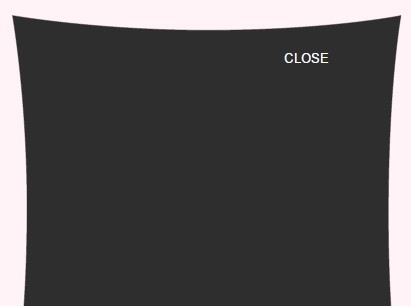This time I will share jQuery Plugin and tutorial about Elastic SVG Modal Window with jQuery and Snap.svg, hope it will help you in programming stack.
A fancy elastic morphing modal window with SVG shape animations built on top of jQuery and Snap.svg. Inspired by codrops’ Elastic SVG Elements.
How to use it:
1. Include the necessary jQuery and Snap.SVG javascript libraries on the html page.
1 |
<script src="/path/to/jquery-2.1.4.min.js"></script> |
2 |
<script src="/path/to/snap.svg-min.js"></script> |
2. Create a SVG modal window with a close button as follow.
01 |
<div id="modal" class="modal"> |
02 |
<button id="modal-close" class="modal-close">Close</button> |
03 |
<div id="svg-wrapper" class="svg-wrapper" data-btn-hovered="M1220.267,723.2c0,0-293.547,0-580.267,0c-333.653,0-584.533,0-584.533,0s0-104.783,0-334.854 |
04 |
c0-188.981,0-334.846,0-334.846s251.733,0,584.533,0c362.667,0,580.267,0,580.267,0s0,116.7,0,344.803 |
05 |
C1220.267,613.127,1220.267,723.2,1220.267,723.2L1220.267,723.2" data-modal-open="M1220.267,723.2c0,0-292.456-47.624-579.176-47.624c-333.653,0-585.624,47.624-585.624,47.624 |
06 |
s83.149-104.783,83.149-334.854c0-188.981-83.149-334.846-83.149-334.846s251.324,49.105,584.124,49.105 |
07 |
c362.667,0,580.676-49.105,580.676-49.105s-72.201,123.987-72.201,352.09C1148.065,620.414,1220.267,723.2,1220.267,723.2 |
10 |
<svg id="svg" width="100%" height="100%" viewBox="0 0 1280 800" preserveAspectRatio="none"> |
11 |
<path id="svg-path" d="M1220.267,723.2c0,0-293.547,0-580.267,0c-333.653,0-584.533,0-584.533,0s0-3.505,0-11.2 |
12 |
c0-6.321,0-11.2,0-11.2s251.733,0,584.533,0c362.667,0,580.267,0,580.267,0s0,3.903,0,11.533 |
13 |
C1220.267,719.519,1220.267,723.2,1220.267,723.2L1220.267,723.2" /> |
3. Create a link to launch the modal window.
1 |
<a href="#" class="btn btn-show-overlay">Lauch a modal</a> |
4. The core CSS styles.
26 |
-webkit-transition: height 0.6s, width 0.6s; |
27 |
transition: height 0.6s, width 0.6s; |
33 |
text-transform: uppercase; |
39 |
background-color: transparent; |
40 |
border-bottom: 2px solid transparent; |
43 |
.modal-close:hover, .modal-close:focus { border-bottom-color: white; } |
45 |
.modal-active .modal { |
50 |
.modal-active .btn { display: none; } |
52 |
.modal-active .modal-close { display: block; } |
5. The JavaScript to active the modal window.
03 |
showOverlay: $('.btn-show-overlay'), |
04 |
closeOverlay: $('#modal-close'), |
06 |
svgWrapper: $('#svg-wrapper'), |
07 |
pathElement: undefined, |
11 |
default: $('#svg-path').attr('d'), |
12 |
active: $('#svg-wrapper').data('btn-hovered'), |
13 |
modalOpen: $('#svg-wrapper').data('modal-open') |
17 |
svgModal.pathElement = s.select('path'); |
21 |
svgModal.showOverlay.on('mouseenter', this.btnHover); |