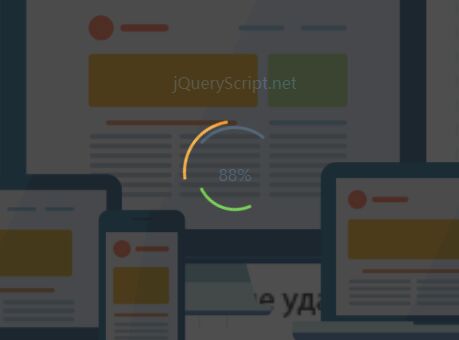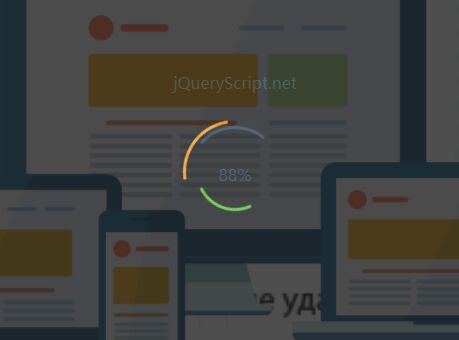This time I will share jQuery Plugin and tutorial about Elegant Customizable Loading Indicator For jQuery – preloader, hope it will help you in programming stack.
preloader.js is a simple, lightweight jQuery loading indicator plugin to create content loaders and preloaders while data in a specific area is loading. With support for custom loading text, percentage value, and duration.
How to use it:
1. The plugin requires the latest version of jQuery library loaded properly in the document.
2 |
integrity="sha384-KJ3o2DKtIkvYIK3UENzmM7KCkRr/rE9/Qpg6aAZGJwFDMVNA/GpGFF93hXpG5KkN" |
3 |
crossorigin="anonymous"> |
2. Load the jQuery preloader.js plugin’s JavaScript and Stylesheet in the document.
1 |
<link rel="stylesheet" href="preloader.css"> |
2 |
<script src="jquery.preloader.min.js"></script> |
3. The JavaScript to show a loading indicator on a specific element.
1 |
$('.someBlock').preloader(); |
4. Config the loading indicator with the following options.
01 |
$('.someBlock').preloader({ |
5. API methods.
2 |
$('.someBlock').preloader('remove') |
5 |
$('.someBlock').preloader('update', { |
This awesome jQuery plugin is developed by mpchelnikov. For more Advanced Usages, please check the demo page or visit the official website.