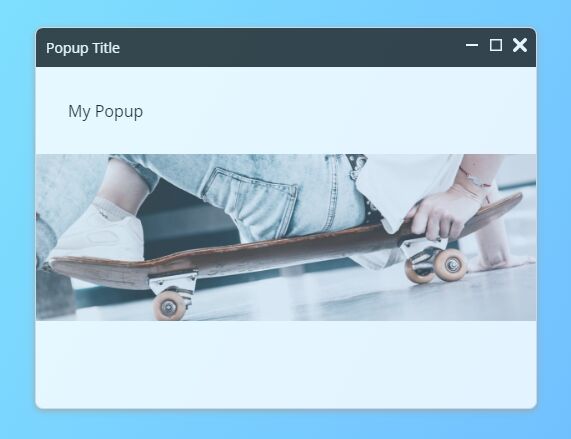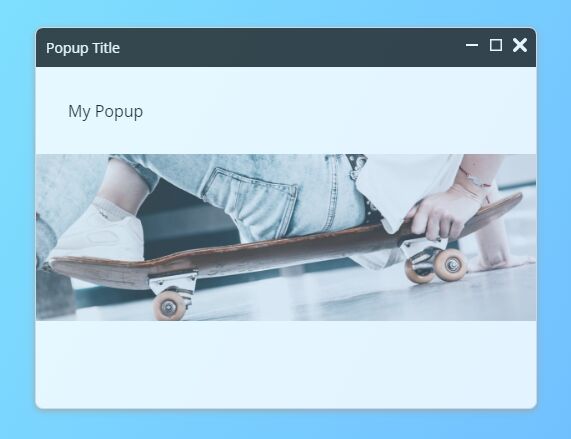This time I will share jQuery Plugin and tutorial about Floating Popup Window Plugin With jQuery – Translucent, hope it will help you in programming stack.
Translucent is a simple yet customizable jQuery popup plugin for creating floating panels that can be dragged, closed, minimized, maximized, expanded and collapsed.
How to use it:
1. Import jQuery library together with the jQuery Translucent plugin’s files into the html file.
1 |
<link rel="stylesheet" href="translucent/style.css"> |
3 |
integrity="sha384-nvAa0+6Qg9clwYCGGPpDQLVpLNn0fRaROjHqs13t4Ggj3Ez50XnGQqc/r8MhnRDZ" |
4 |
crossorigin="anonymous"> |
6 |
<script src="translucent/jquery-translucent.js"></script> |
2. Create a basic floating popup window on the page.
1 |
$("body").translucent({ |
2 |
titleText: "Popup Title", |
3 |
textHtml: "<p>Popup Content</p>" |
3. Possible plugin customization options which can be overridden by passing in an object to the translucent() function.
01 |
$("body").translucent({ |
04 |
target:"translucentDefultId", |
19 |
border:"1px solid #ddd", |
28 |
backgroundColor:"rgb(225, 225, 225)", |
34 |
titleGroundColor:"#999", |
49 |
titleFontColor:"#000", |
52 |
titleFontFamily:"Open Sans", |
55 |
titleTextCenter:false, |
4. Execute a function when the user tries to close the popup window.
1 |
$("body").translucent({ |
2 |
close:function ($dom) { |
This awesome jQuery plugin is developed by hulalalalala. For more Advanced Usages, please check the demo page or visit the official website.