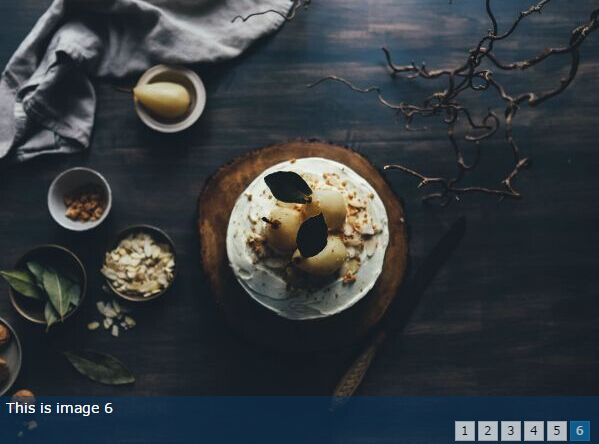This time I will share jQuery Plugin and tutorial about Generic Cross-browser Slideshow Plugin With jQuery – KinSlideshow, hope it will help you in programming stack.
KinSlideshow is a pretty simple, fully configurable jQuery plugin which helps you create an automatic slideshow for presenting your popular images/posts on the webpage.
Features:
- No CSS required.
- Works on any modern browsers.
- Auto rotation like a carousel.
- Auto caption bar that loads content from
img‘s alt attribute.
- Allows to slide between images on click or hover.
- Custom pagination.
How to use it:
1. First you need to load jQuery library and the JavaScript file jquery.KinSlideshow.min.js in the webpage.
1 |
<script src="//code.jquery.com/jquery-1.12.0.min.js"></script> |
2 |
<script src="js/jquery.KinSlideshow-1.2.1.min.js"></script> |
2. Add a group of images into a container element. Note that the wrapping element must have a ‘visibility:hidden;’ CSS property.
1 |
<div id="KinSlideshow" style="visibility:hidden;"> |
2 |
<a href="#"><img src="1.jpg" alt="Alt 1"></a> |
3 |
<a href="#"><img src="2.jpg" alt="Alt 2"></a> |
4 |
<a href="#"><img src="3.jpg" alt="Alt 3"></a> |
5 |
<a href="#"><img src="4.jpg" alt="Alt 4"></a> |
6 |
<a href="#"><img src="5.jpg" alt="Alt 5"></a> |
3. Initialize the slideshow with all default options.
1 |
$("#KinSlideshow").KinSlideshow(); |
4. Config your slideshow with the following options.
01 |
$("#KinSlideshow").KinSlideshow({ |
13 |
mouseEvent: "mouseclick", |
21 |
titleBar_bgColor: "#000000", |
31 |
TitleFont_color: "#FFFFFF", |
32 |
TitleFont_family: "Verdana", |
33 |
TitleFont_weight: "bold" |
41 |
btn_bgColor: "#666666", |
42 |
btn_bgHoverColor: "#CC0000", |
43 |
btn_fontColor: "#CCCCCC", |
44 |
btn_fontHoverColor: "#000000", |
45 |
btn_fontFamily: "Verdana", |
46 |
btn_borderColor: "#999999", |
47 |
btn_borderHoverColor: "#FF0000", |
This awesome jQuery plugin is developed by BottleMan. For more Advanced Usages, please check the demo page or visit the official website.