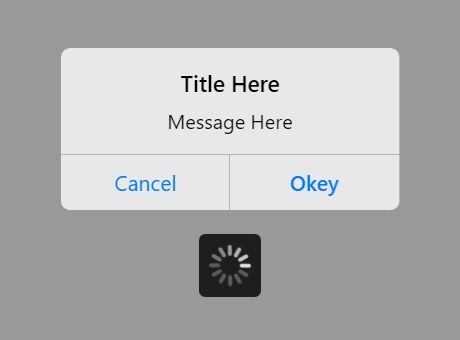This time I will share jQuery Plugin and tutorial about iOS Style Dialog Popup Plugin For jQuery – Modal.js, hope it will help you in programming stack.
Modal.js is a simple, flexible, multi-purpose jQuery plugin that lets you create Apple iOS style dialog popups (alert/confirm dialog boxes, loading indicators, toast messages and action sheets) for your mobile-first web applications.
How to use it:
1. To get started, you first have to include the following JS and CSS files on the webpage.
1 |
<link rel="stylesheet" href="modal.css"> |
2 |
<script src="//code.jquery.com/jquery.min.js"></script> |
3 |
<script src="modal.js"></script> |
2. Create an alert dialog with custom message and OPTIONAL alert title and callback function.
1 |
$.alert('Alert Content'); |
3 |
$.alert('Alert Content', 'Alert Title'); |
5 |
$.alert('Alert Content', function () { |
3. Create a confirmation dialog with custom message and OPTIONAL confirm title and confirm/cancel callback functions.
01 |
$.confirm('Confirm Content'); |
03 |
$.confirm('Confirm Content', 'Confirm Title'); |
05 |
$.confirm('Confirm Content', function () { |
06 |
alert('Confirm Callback'); |
09 |
$.confirm('Confirm Content', function () { |
10 |
alert('Confirm Callback'); |
12 |
alert('Cancel Callback'); |
4. Create a preloader with custom message.
1 |
$.showPreloader('Loading Message'); |
3 |
setTimeout(function () { |
5. Create a loading indicator.
3 |
setTimeout(function () { |
6. Create a toast message with custom message and OPTIONAL timeout and callback function.
1 |
$.toast('Toast Message'); |
4 |
$.toast('Toast Message', 3000); |
6 |
$.toast('Toast Message', 3000,function () { |
7. Create a custom action sheet.
13 |
onClick: function () { |
18 |
onClick: function () { |
8. Create a prompt dialog.
1 |
$('#demo').click(function () { |
2 |
$.prompt('Default', 'Title',function(value){ |
3 |
alert('Confirm: '+value); |
Change log:
2017-09-16
This awesome jQuery plugin is developed by zkboys. For more Advanced Usages, please check the demo page or visit the official website.