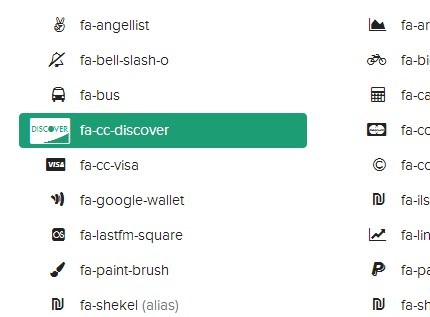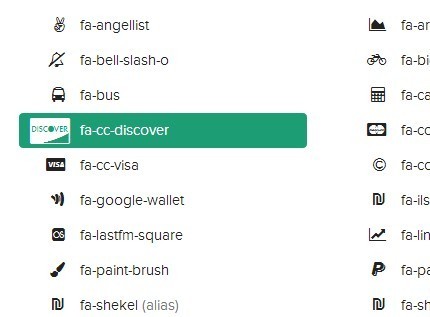This time I will share jQuery Plugin and tutorial about jQuery Plugin For Custom Cursor Using Font Awesome Icons – Awesome Cursor, hope it will help you in programming stack.
Awesome Cursor is a fancy jQuery plugin which uses a Font Awesome icon as the cursor to be displayed in a specified container.
How to use it:
1.Include the latest Font Awesome font icon set into your document.
1 |
<link rel="stylesheet" href="//netdna.bootstrapcdn.com/font-awesome/4.2.0/css/font-awesome.min.css"> |
2. Include jQuery JavaScript library and the jQuery awesome cursor plugin at the bottom of your document.
1 |
<script src="//code.jquery.com/jquery-1.11.1.min.js"></script> |
2 |
<script src="src/jquery.awesome-cursor.js"></script> |
3. Call the plugin on the target element and specify the icon you wish to use.
1 |
$('#demo-1').awesomeCursor('paper-plane', { |
4. All the customization options.
01 |
$('#demo-1').awesomeCursor('paper-plane', { |
28 |
family: 'FontAwesome', |
Change logs:
2016-04-23
- v0.3.0: Hotfix – Make FontAwesome an optional dependency
2016-03-28
- v0.2.0: Bug fix for certain icons getting clipped when used as a cursor
2015-10-23
- Remove minor version constraints on bower/npm dependencies
2015-10-19
- Fix issue where Chrome would not set cursor style if it was already set – clear
2015-05-25
- Bug fix for rendering artifacts in Chrome
2015-03-06
- Bug fix for rendering artifacts in Firefox
2014-12-17
- Add font option for specifying an alternative icon font to use instead of FontAwesome
2014-12-12
- Add outline option for specifying an outline color for cursors
2014-11-29
- Add rotate option for rotating cursor by a specified number of degrees.
- Flip transformation now applied after other transformations (e.g. rotate)
2014-11-17
- Allow cursors to be flipped horizontally, vertically, and in both directions using a
flip option
This awesome jQuery plugin is developed by jwarby. For more Advanced Usages, please check the demo page or visit the official website.