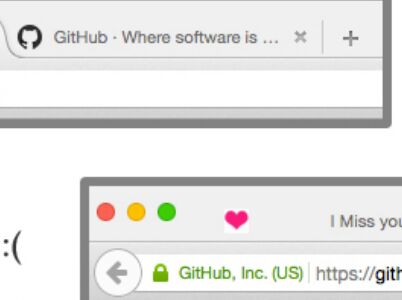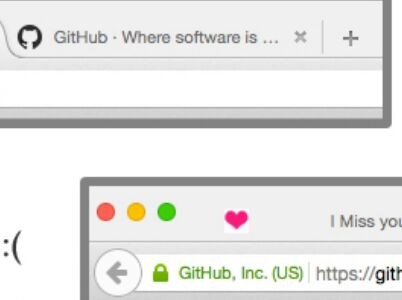This time I will share jQuery Plugin and tutorial about jQuery Plugin For Dynamic Page Title and Favicon – I Miss You, hope it will help you in programming stack.
I Miss You is a jQuery plugin that automatically change the page title and Favicon of your html document when the visitors switch between tabs in the browser. The plugin uses Page Visibility API to detect the document’s visibility state and dynamically change the page title and Favicon file when your website lose focus. Perfect for landing pages to draw the visitor’s attention.
How to use it:
1. Add jQuery library and the jQuery I Miss You plugin to the webpage.
1 |
<script src="//code.jquery.com/jquery-1.11.3.min.js"></script> |
2 |
<script src="jquery.iMissYou.js"></script> |
2. Add a default Favicon to the head section of the webpage.
1 |
<link rel="shortcut icon" href="favicon.ico"> |
3. Call the function and specify the new page title and Favicon.
5 |
src:'iMissYouFavicon.ico' |
This awesome jQuery plugin is developed by Bahlaouane-Hamza. For more Advanced Usages, please check the demo page or visit the official website.