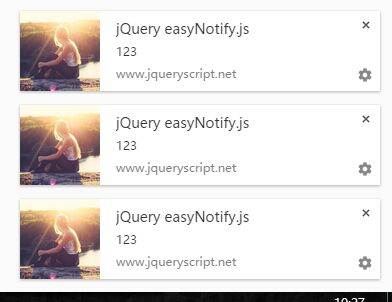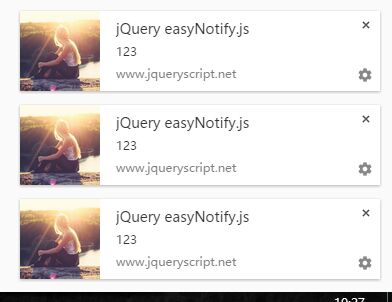This time I will share jQuery Plugin and tutorial about jQuery Plugin For HTML5 Desktop Push Notifications – easyNotify.js, hope it will help you in programming stack.
easyNotify.js is a small jQuery plugin which utilizes the HTML5 APIs to display customizable HTML5 desktop push notifications in jQuery.
How to use it:
1. Add the jQuery easyNotify.js script after you’ve loaded jQuery library:
1 |
<script src="//code.jquery.com/jquery-3.1.0.min.js"></script> |
2 |
<script src="easyNotify.js"></script> |
2. Display a new desktop notification with custom title, message text, image and callback:
01 |
var myFunction = function() { |
02 |
alert('Click function'); |
06 |
title: "HTML <a href="https: |
08 |
body: "Notification Message Here", |
15 |
$("#easyNotify").easyNotify(options); |
3. All default notification settings.
This awesome jQuery plugin is developed by Gabrielr47. For more Advanced Usages, please check the demo page or visit the official website.