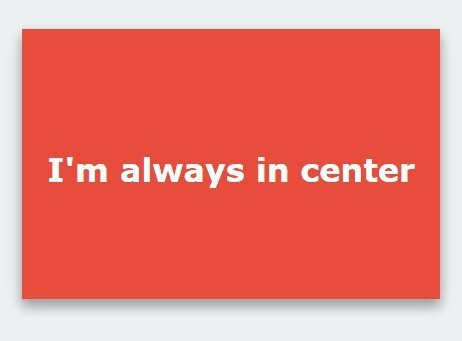This time I will share jQuery Plugin and tutorial about jQuery Plugin To Center HTML Elements Vertically – vResponse.js, hope it will help you in programming stack.
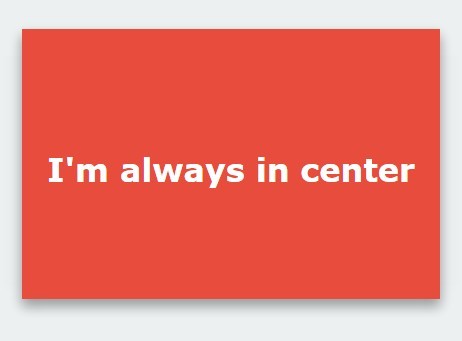
| File Size: | 4.2 KB |
|---|---|
| Views Total: | 518 |
| Last Update: | |
| Publish Date: | |
| Official Website: | Go to website |
| License: | MIT |
vResponse.js is a very small (~1kb) jQuery plugin which allows you to vertically and dynamically center any html elements for your responsive, cross-platform website / web application.
How to use it:
1. Load jQuery JavaScript library and the jQuery vResponsive.js plugin at the end of the document.
1 |
<script src="//code.jquery.com/jquery-1.11.3.min.js"></script> |
2 |
<script src="vResponse.js"></script> |
2. Make your element always be centered in the screen after page loading.
1 |
$(function() {$('#demo').vResponse;}); |
3. Re-position your element at a custom animation speed (750ms) after every resizing moment of browser.
1 |
$(window).resize(function(){$('#demo').vResponse(750);}); |
This awesome jQuery plugin is developed by zargaripour. For more Advanced Usages, please check the demo page or visit the official website.
source : jqueryscript.net