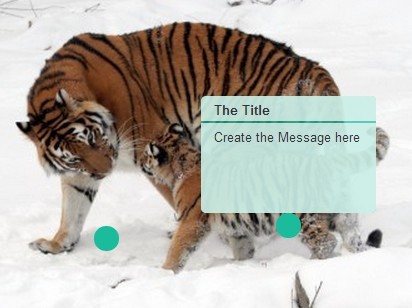This time I will share jQuery Plugin and tutorial about jQuery Plugin To Create Editable Hotspots On Any Elements, hope it will help you in programming stack.
Hotspot is a jQuery plugin used to generate hotspots (e.g. comments, image annotations, text notes) on any Html elements.
Features:
- Display mode: Display hotspots like a tooltip. Can be triggered with hover or click.
- Admin mode: Add/remove/edit your custom hotspots and save them in local storage. View DEMO.
- Allows to handle hotspots via Ajax calls.
- Callback events supported.
Basic Usage:
1. Include jQuery library together with jQuery hotspot’s stylesheet & script in the document.
1 |
<link rel="stylesheet" href="jquery.hotspot.css"> |
2 |
<script src="//code.jquery.com/jquery-1.11.1.min.js"></script> |
3 |
<script src="jquery.hotspot.js"></script> |
2. Wrap the image into a DIV element.
1 |
<div id="image-hotspots"> |
2 |
<img src="images/1.jpg"> |
3. Call the plugin on the DIV element and set custom data for the image hotspots.
1 |
$("#image-hotspots").hotspot({ |
3 |
{ "x":288, "y":190, "Title":"Title 1","Message":"Image annotation 1" }, |
4 |
{ "x":143, "y":200, "Title":"Title 2","Message":"Image annotation 2" }, |
4. Default settings and callbacks.
13 |
LS_Variable: '__HotspotPlugin_LocalStorage', |
16 |
hotspotClass: 'HotspotPlugin_Hotspot', |
19 |
hiddenClass: 'HotspotPlugin_Hotspot_Hidden', |
23 |
interactivity: 'hover', |
26 |
save_Button_Class: 'HotspotPlugin_Save', |
27 |
remove_Button_Class: 'HotspotPlugin_Remove', |
28 |
send_Button_Class: 'HotspotPlugin_Send', |
31 |
unsavedHotspotClass: 'HotspotPlugin_Hotspot_Unsaved', |
34 |
hotspotOverlayClass: 'HotspotPlugin_Overlay', |
38 |
ajaxOptions: { url: '' }, |
44 |
'default': 'jQuery Hotspot' |
47 |
'property': 'Message', |
48 |
'default': 'This jQuery Plugin lets you create hotspot to any HTML element. ' |
Changelog:
v2.0.3 (2019-05-11)
- Supports on browser resize events.
v2.0.3 (2018-10-09)
- Fix image load issue in Firefox and Safari
2018-10-07
- bug fix for responsive image.
2015-05-23
This awesome jQuery plugin is developed by aniruddhanath. For more Advanced Usages, please check the demo page or visit the official website.