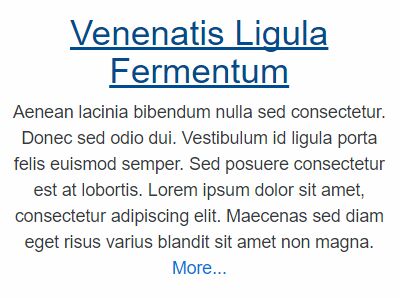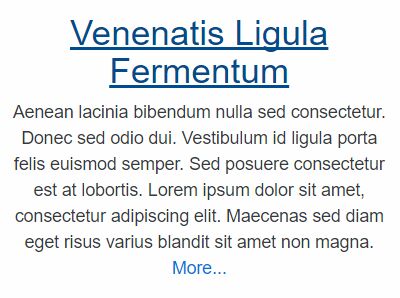This time I will share jQuery Plugin and tutorial about jQuery Plugin To Increase The Clickable Area For Links – hitMe, hope it will help you in programming stack.
hitMe is a simple yet useful jQuery plugin used to make the entire container containing an anchor link clickable for better user experience.
How to use it:
1. Place both jQuery library and the jQuery hitMe plugin at the end of the html page.
1 |
<script src="//code.jquery.com/jquery-1.12.1.min.js"></script> |
2 |
<script src="src/jquery.hitMe.js"></script> |
2. Assumed that you have an article element which contains an anchor link.
3. Calling the function will apply the first link to the article element.
4. You can also pass CSS or jQuery select(s) as a parameter to the hitMe() function.
1 |
$('article').hitMe(target); |
This awesome jQuery plugin is developed by roelvangils. For more Advanced Usages, please check the demo page or visit the official website.