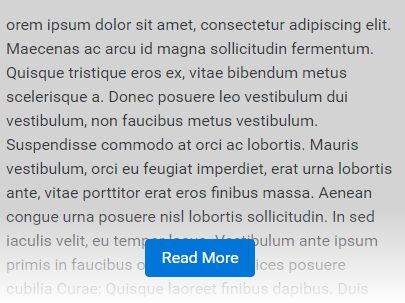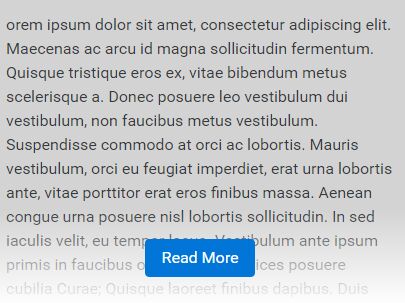This time I will share jQuery Plugin and tutorial about jQuery Plugin To Truncate Long Text By Height – readMoreFade, hope it will help you in programming stack.
readMoreFade is a jQuery plugin for creating collapsible and expandable content where the text fades out at the bottom and has a “Read More” button.
How to use it:
1. Wrap your long text into a DIV container as this:
2. Place jQuery library and the jQuery readMoreFade plugin at the bottom of the webpage.
1 |
<script src="//code.jquery.com/jquery.min.js"></script> |
2 |
<script src="readMoreFade.js"></script> |
3. Active the plugin on the text container.
1 |
$('#fadeMe').readMoreFade(); |
4. The required CSS styles for the text fade effect.
02 |
background-image: -webkit-gradient(linear, left top, left bottom, color-stop(0, rgba(255,0,0,0)), color-stop(1, rgba(255,0,0,100))); |
09 |
padding: 30px 0 30px 0; |
This awesome jQuery plugin is developed by xmarkclx. For more Advanced Usages, please check the demo page or visit the official website.