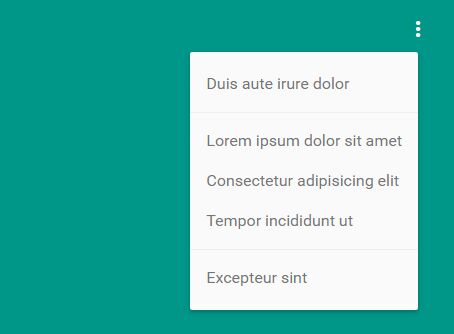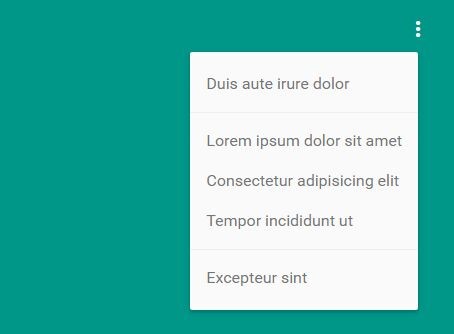This time I will share jQuery Plugin and tutorial about Material Design Dropdown Menu Plugin For jQuery – menu.js, hope it will help you in programming stack.
menu.js is a very small jQuery plugin for creating a Material Design inspired dropdown / toggle menu that allows your users to select one of a number of options.
How to use it:
1. Load jQuery library together with the menu.min.css and menu.min.js in the html page.
1 |
<link rel="stylesheet" href="/path/to/menu.min.css"> |
2 |
<script src="/path/to/jquery.min.js"></script> |
3 |
<script src="/path/to/menu.min.js"></script> |
2. Create a menu toggle link like this:
1 |
<a href="javascript:;" class="toggle" id="menu-toggle1"> |
2 |
<i class="material-icons">more_vert</i> |
3. Create an HTML unordered list element that holds the options. Include a data-menu-toggle attribute whose value matches the id attribute of the trigger element.
04 |
data-menu-toggle="#menu-toggle1, #menu-toggle2" |
07 |
<a href="#">Duis aute irure dolor</a> |
09 |
<li class="menu-separator"></li> |
11 |
<a href="#">Lorem ipsum dolor sit amet</a> |
14 |
<a href="#">Consectetur adipisicing elit</a> |
17 |
<a href="#">Tempor incididunt ut</a> |
19 |
<li class="menu-separator"></li> |
21 |
<a href="#">Excepteur sint</a> |
4. Initialize the plugin and done.
1 |
$('[data-menu]').menu(); |
5. Customize the dropdown menu in the SCSS:
06 |
$menu-separator: #eee; |
07 |
$menu-item-hover: #eee; |
09 |
$menu-link: $menu-color; |
10 |
$menu-link-hover: #444; |
Change log:
2017-03-04
- Added new settings variables
2016-11-24
- Fixed prevention of default behavior on toggle element
This awesome jQuery plugin is developed by eumatheusgomes. For more Advanced Usages, please check the demo page or visit the official website.