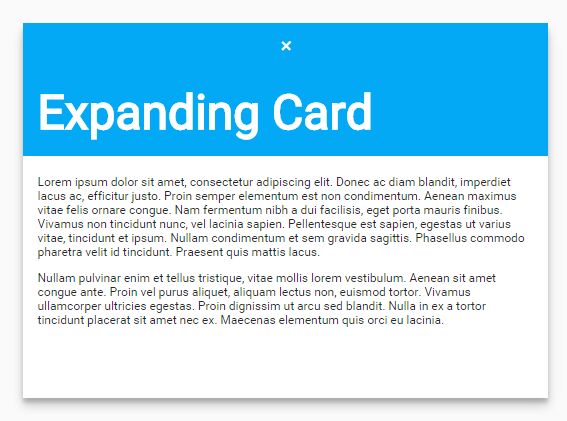This time I will share jQuery Plugin and tutorial about Material Inspired Expanding Card with jQuery and CSS3, hope it will help you in programming stack.
A Material Design inspired morphing card concept which uses several CSS3 properties and a little jQuery to transform an action button into a content panel when toggled.
How to use it:
1. Add the action button and content panel into a container element as displayed below.
01 |
<div class="container"> |
2. The main CSS / CSS3 styles.
05 |
display: inline-block; |
08 |
-webkit-transition: all 0.7s cubic-bezier(0.4, 0, 0.2, 1); |
09 |
transition: all 0.7s cubic-bezier(0.4, 0, 0.2, 1); |
18 |
background-color: #03A9F4; |
24 |
box-shadow: 0 3px 6px rgba(0, 0, 0, 0.16), 0 3px 6px rgba(0, 0, 0, 0.23); |
26 |
-webkit-transition: all 0.2s 0.45s, height 0.2s cubic-bezier(0.4, 0, 0.2, 1) 0.25s, max-width 0.2s cubic-bezier(0.4, 0, 0.2, 1) 0.35s, width 0.2s cubic-bezier(0.4, 0, 0.2, 1) 0.35s; |
27 |
transition: all 0.2s 0.45s, height 0.2s cubic-bezier(0.4, 0, 0.2, 1) 0.25s, max-width 0.2s cubic-bezier(0.4, 0, 0.2, 1) 0.35s, width 0.2s cubic-bezier(0.4, 0, 0.2, 1) 0.35s; |
31 |
-webkit-transform: translateY(100%); |
32 |
-ms-transform: translateY(100%); |
33 |
transform: translateY(100%); |
38 |
-webkit-transition: -webkit-transform 0.2s cubic-bezier(0.4, 0, 0.2, 1), opacity 0.2s 0.2s; |
39 |
transition: transform 0.2s cubic-bezier(0.4, 0, 0.2, 1), opacity 0.2s 0.2s; |
42 |
.content .head { padding: 0 0 20px 0; } |
46 |
color: rgba(0, 0, 0, 0.87); |
47 |
background-color: #FFF; |
51 |
box-sizing: border-box; |
3. The core CSS / CSS3 styles for the morphing effect.
02 |
-webkit-transform: rotate(585deg); |
03 |
-ms-transform: rotate(585deg); |
04 |
transform: rotate(585deg); |
05 |
-webkit-transition: all 0.5s cubic-bezier(0.4, 0, 0.2, 1); |
06 |
transition: all 0.5s cubic-bezier(0.4, 0, 0.2, 1); |
10 |
box-shadow: 0 10px 20px rgba(0, 0, 0, 0.19), 0 6px 6px rgba(0, 0, 0, 0.17); |
source : jqueryscript.net