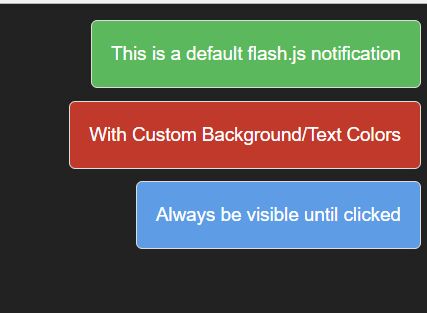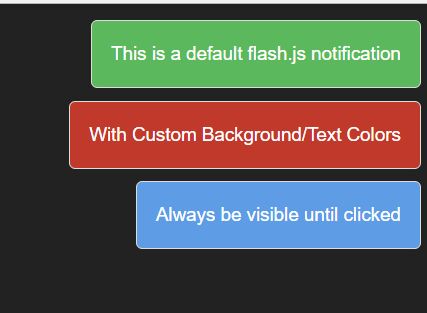This time I will share jQuery Plugin and tutorial about Minimal Flash Message & Toast Notification Plugin – jQuery flash.js, hope it will help you in programming stack.
flash.js is a minimal yet customizable jQuery notification plugin for creating animated flash/toast messaging system to provide unobtrusive user feedback on the web application.
Features:
- Custom text/background colors.
- Custom position.
- Auto hides after a duration time.
- Or close by clicing the message body.
- Configurable fade in/out animations.
How to use it:
1. Insert the minified version of the jQuery flash.js plugin after jQuery.
2 |
integrity="sha384-tsQFqpEReu7ZLhBV2VZlAu7zcOV+rXbYlF2cqB8txI/8aZajjp4Bqd+V6D5IgvKT" |
3 |
crossorigin="anonymous"> |
5 |
<script src="flash.min.js"></script> |
2. Create a default flash message that displays at the bottom right of the webpage and auto dismisses after 4 seconds.
1 |
flash('Default Flash Message'); |
3. Customize the flash message by passing the following options object as the second parameter to the flash function.
01 |
flash('Default Flash Message',{ |
04 |
'bgColor' : '#5cb85c', |
10 |
'vPosition' : 'bottom', |
13 |
'hPosition' : 'right', |
This awesome jQuery plugin is developed by TheodorGeo. For more Advanced Usages, please check the demo page or visit the official website.