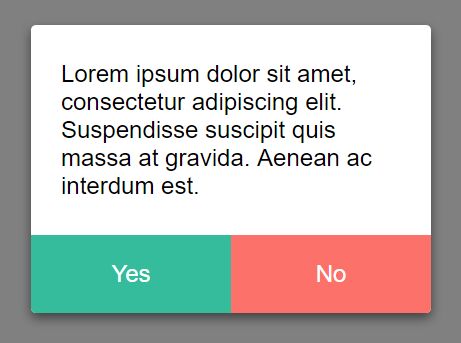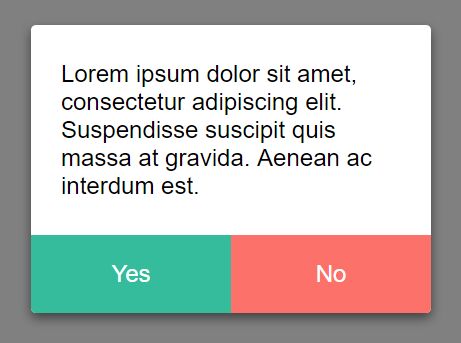This time I will share jQuery Plugin and tutorial about Minimalist Flat Confirmation Dialog Plugin With jQuery – confirm.js, hope it will help you in programming stack.
confirm.js is a super tiny jQuery plugin for making a flat style dialog box to confirm some actions with an ‘Accept’ callback and custom text messages.
How to use it:
1. Load the required style sheet in your document’s head section.
1 |
<link rel="stylesheet" href="jquery.confirm.css"> |
2. Load jQuery library and the jQuery confirm.js script style just before the closing body tag.
1 |
<script src="//code.jquery.com/jquery.min.js"></script> |
2 |
<script src="jquery.confirm.js"></script> |
3. Display a confirmation dialog on the webpage.
2 |
'title' : 'Are you sure?', |
5 |
'acceptAction' : function() {alert('You clicked YES');} |
4. Override or change the CSS as shown below to create your own styles.
08 |
background-color: #000; |
21 |
-webkit-overflow-scrolling: touch; |
24 |
-moz-user-select: none; |
25 |
-webkit-user-select: none; |
26 |
-ms-user-select: none; |
29 |
.confirmBox .confirmDialog { |
30 |
transform: translate(0, 0); |
36 |
.confirmBox .confirmContent { |
37 |
-webkit-box-shadow: 0 5px 15px rgba(0, 0, 0, .5); |
38 |
box-shadow: 0 5px 15px rgba(0, 0, 0, .5); |
40 |
background-color: #fff; |
41 |
-webkit-background-clip: padding-box; |
42 |
background-clip: padding-box; |
46 |
font-family: sans-serif; |
49 |
.confirmBox .confirmTitle { |
56 |
box-sizing: border-box; |
58 |
display: inline-block; |
67 |
background-color: #69FC96; |
68 |
border-radius: 0 0 0 .20em; |
71 |
.confirmBox .accept:hover { background-color: #87FFAC; } |
74 |
background-color: #fc7169; |
75 |
border-radius: 0 0 .20em 0; |
78 |
.confirmBox .reject:hover { background-color: #fc8982; } |
This awesome jQuery plugin is developed by seravifer. For more Advanced Usages, please check the demo page or visit the official website.