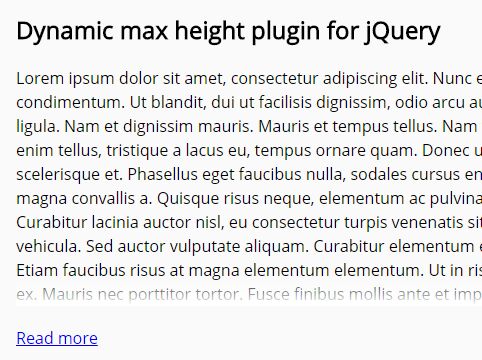This time I will share jQuery Plugin and tutorial about Multiline Text Truncation Plugin With jQuery – Dynamic Max Height, hope it will help you in programming stack.
Dynamic Max Height is a jQuery multiline text truncating plugin for collapsing long blocks of text with a “Read more” link which allows you to expand the content with a CSS3 transition effect.
How to use it:
1. Add data-maxheight value to set the visible area.
01 |
<div class="dynamic-max-height" data-maxheight="70"> |
02 |
<div class="dynamic-wrap"> |
03 |
<p> Long Content Goes Here</p> |
05 |
<div class="align-center"> |
06 |
<a class="dynamic-show-more" href="javascript:;" title="Read more" |
07 |
data-replace-text="Show less"> |
2. Add the latest version of jQuery library and the Dynamic Max Height plugin to your webpage.
1 |
<script src="//code.jquery.com/jquery-2.2.0.min.js"></script> |
2 |
<script src="jquery.dynamicmaxheight.js"></script> |
3. Initialize the plugin and define the trigger selector.
1 |
$('.dynamic-max-height').dynamicMaxHeight( |
2 |
{ trigger : '.dynamic-show-more'} |
4. Add CSS3 transitions to the text wrapper.
2 |
-webkit-transition: max-height 0.25s ease-in-out; |
3 |
-moz-transition: max-height 0.25s ease-in-out; |
4 |
transition: max-height 0.25s ease-in-out; |
5. Add a bottom gradient to the text wrapper when collapsed.
01 |
.height-active .dynamic-wrap:before { |
08 |
background: -moz-linear-gradient(top, rgba(240,249,255,0) 0%, rgba(255,255,255,1) 100%); |
09 |
background: -webkit-gradient(linear, left top, left bottom, color-stop(0%, rgba(240,249,255,0)), color-stop(100%, rgba(255,255,255,1))); |
10 |
background: -webkit-linear-gradient(top, rgba(240,249,255,0) 0%, rgba(255,255,255,1) 100%); |
11 |
background: -o-linear-gradient(top, rgba(240,249,255,0) 0%, rgba(255,255,255,1) 100%); |
12 |
background: -ms-linear-gradient(top, rgba(240,249,255,0) 0%, rgba(255,255,255,1) 100%); |
13 |
background: linear-gradient(to bottom, rgba(240,249,255,0) 0%, rgba(255,255,255,1) 100%); |
14 |
filter: progid:DXImageTransform.Microsoft.gradient( startColorstr='#00f0f9ff', endColorstr='#ffffff', GradientType=0 ); |
6. Style the read more and show less links.
1 |
.dynamic-max-height.height-active .dynamic-show-more { display: inline-block; } |
3 |
.dynamic-max-height .dynamic-show-more { |
Change log:
2016-02-09
This awesome jQuery plugin is developed by JoanClaret. For more Advanced Usages, please check the demo page or visit the official website.