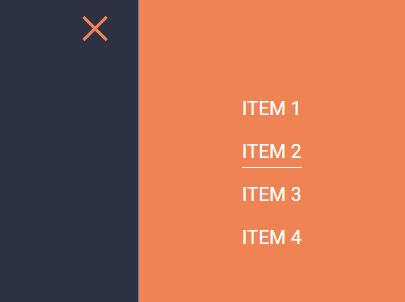This time I will share jQuery Plugin and tutorial about Responsive Off-canvas Sidebar Navigation With jQuery And CSS3, hope it will help you in programming stack.
A jQuery/CSS3 based responsive, off-canvas navigation where the sidebar menu is displayed by sliding the entire page to the left (or right) side when toggled.
How to use it:
1. Create the sidebar navigation that is hidden on page load.
02 |
<ul class="sidebar-list"> |
03 |
<li class="sidebar-item"> |
04 |
<a href="#" class="sidebar-anchor">Item 1</a> |
06 |
<li class="sidebar-item"> |
07 |
<a href="#" class="sidebar-anchor">Item 2</a> |
09 |
<li class="sidebar-item"> |
10 |
<a href="#" class="sidebar-anchor">Item 3</a> |
2. Create a button to toggle the sidebar navigation.
1 |
<div class="nav-right visible-xs"> |
2 |
<div class="button" id="btn"> |
3 |
<div class="bar top"></div> |
4 |
<div class="bar middle"></div> |
5 |
<div class="bar bottom"></div> |
3. Insert another hidden toggle button into the main content.
03 |
<div class="nav-right hidden-xs"> |
04 |
<div class="button" id="btn"> |
05 |
<div class="bar top"></div> |
06 |
<div class="bar middle"></div> |
07 |
<div class="bar bottom"></div> |
4. Insert another hidden toggle button into the main content.
005 |
background-color: #2D3142; |
006 |
-webkit-transition: transform .7s ease-in-out; |
007 |
-moz-transition: transform .7s ease-in-out; |
008 |
-ms-transition: transform .7s ease-in-out; |
009 |
-o-transition: transform .7s ease-in-out; |
010 |
transition: transform .7s ease-in-out; |
020 |
background-color: #EF8354; |
024 |
-webkit-transform: translateX(-400px); |
025 |
-moz-transform: translateX(-400px); |
026 |
-ms-transform: translateX(-400px); |
027 |
-o-transform: translateX(-400px); |
028 |
transform: translateX(-400px); |
031 |
nav { padding-top: 30px; } |
045 |
-webkit-transform: translateY(-20px); |
046 |
-moz-transform: translateY(-20px); |
047 |
-ms-transform: translateY(-20px); |
048 |
-o-transform: translateY(-20px); |
049 |
transform: translateY(-20px); |
052 |
.sidebar-item:first-child { |
053 |
-webkit-transition: all .7s .2s ease-in-out; |
054 |
-moz-transition: all .7s .2s ease-in-out; |
055 |
-ms-transition: all .7s .2s ease-in-out; |
056 |
-o-transition: all .7s .2s ease-in-out; |
057 |
transition: all .7Share this: |