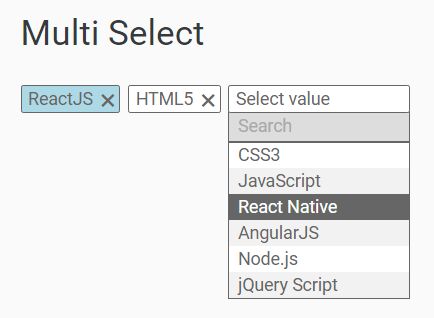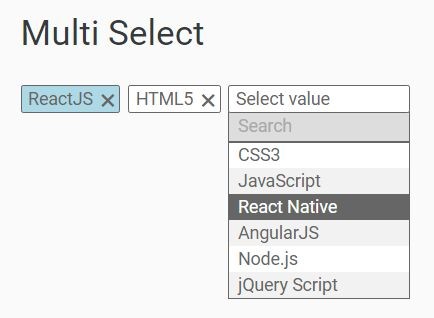This time I will share jQuery Plugin and tutorial about Searchable Multi Select Plugin With jQuery – Select Picker, hope it will help you in programming stack.
Select Picker is a jQuery plugin which converts any select box into a single option picker or a filterable, multi-select tagging / tokenizer input.
How to use it:
1. Add jQuery library and the jQuery select picker plugin’s files into your webpages.
1 |
<link href="dist/picker.css" rel="stylesheet"> |
2 |
<script src="//code.jquery.com/jquery.min.js"></script> |
3 |
<script src="dist/picker.min.js"></script> |
2. The JavaScript to replace the native select box.
01 |
<select name="basic" id="basic"> |
02 |
<option value="" disabled hidden>Select value</option> |
03 |
<option value="1">HTML5</option> |
04 |
<option value="2">CSS3</option> |
05 |
<option value="3">JavaScript</option> |
06 |
<option value="4">ReactJS</option> |
07 |
<option value="5">React Native</option> |
08 |
<option value="6">AngularJS</option> |
09 |
<option value="7">Node.js</option> |
10 |
<option value="8">jQuery Script</option> |
3. Create a filterable, multi-select tags input.
01 |
<select name="multi" id="multi" multiple> |
02 |
<option value="" disabled hidden>Select value</option> |
03 |
<option value="1">HTML5</option> |
04 |
<option value="2">CSS3</option> |
05 |
<option value="3">JavaScript</option> |
06 |
<option value="4">ReactJS</option> |
07 |
<option value="5">React Native</option> |
08 |
<option value="6">AngularJS</option> |
09 |
<option value="7">Node.js</option> |
10 |
<option value="8">jQuery Script</option> |
4. Assign custom CSS classes to options.
5. More configuration options.
07 |
containerWidth: false, |
16 |
searchAutofocus: false, |
26 |
trigger : "Select value", |
27 |
noResult : "No results", |
6. The API method to select an option manually.
1 |
$('#el').picker('set', 3); |
7. Fire an event after you picked an option.
3 |
$elem.on('sp-change', function(){ |
Changelog:
2018-12-06
2016-09-11
This awesome jQuery plugin is developed by AuHau. For more Advanced Usages, please check the demo page or visit the official website.