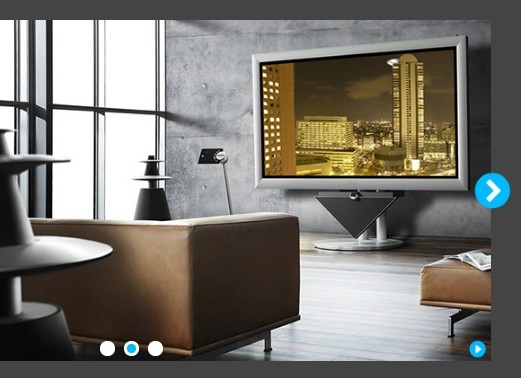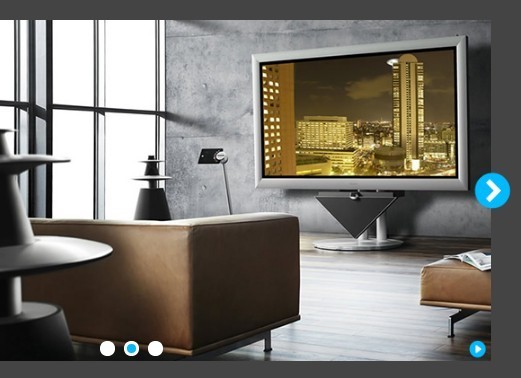This time I will share jQuery Plugin and tutorial about Simple Cross-device Carousel Slider Plugin with jQuery – Infinite Slider, hope it will help you in programming stack.
Infinite Slider is a lightweight (~4kb minified) jQuery plugin to create a touch-enabled, infinite-looping and auto-scrolling content carousel on your web page/application.
How to use it:
1. Load jQuery library and the jQuery infinite slider plugin on the web page.
1 |
<script src="//code.jquery.com/jquery-1.11.1.min.js"></script> |
2 |
<script src="js/infinite-slider-min.js"></script> |
2. Load the jQuery touchSwipe plugin to detect single and multiple finger swipes, pinches on the touch devices, with a fallback to mouse ‘drags’ on the desktop.
1 |
<script src="//cdnjs.cloudflare.com/ajax/libs/jquery.touchswipe/1.6.4/jquery.touchSwipe.min.js"></script> |
3. Create content slides and insert your images into the content carousel using CSS background-image property.
01 |
<div class="slider-wrapper"> |
03 |
<div class="slider-box" style="background-image: url('1.jpg');"> |
07 |
<div class="slider-box" style="background-image: url('2.jpg');"> |
11 |
<div class="slider-box" style="background-image: url('3.jpg');"> |
4. The basic CSS styles for the content carousel.
06 |
.slider-content { height: 380px; } |
09 |
background-repeat: no-repeat; |
5. The required CSS to style & position the carousel controls.
02 |
background-image: url('../images/arrows.png'); |
03 |
background-repeat: no-repeat; |
11 |
-webkit-user-select: none; |
12 |
-moz-user-select: none; |
13 |
-ms-user-select: none; |
19 |
background-position: 0px -50px; |
23 |
.slider-prev:hover { left: -28px; } |
25 |
.slider-next { right: -25px; } |
27 |
.slider-next:hover { right: -28px; } |
38 |
.slider-nav li.slider-nav-items { |
39 |
background-color: #FFFFFF; |
40 |
border: 4px solid #FFFFFF; |
43 |
display: inline-block; |
46 |
text-indent: -99999px; |
50 |
.slider-nav li.slider-nav-items:hover { background-color: #444444; } |
52 |
.slider-nav li.slider-nav-items.active { background-color: #00BAFF; } |
55 |
background-image: url('../images/auto-play-toggle.png'); |
56 |
background-position: 0px -20px; |
57 |
background-repeat: no-repeat; |