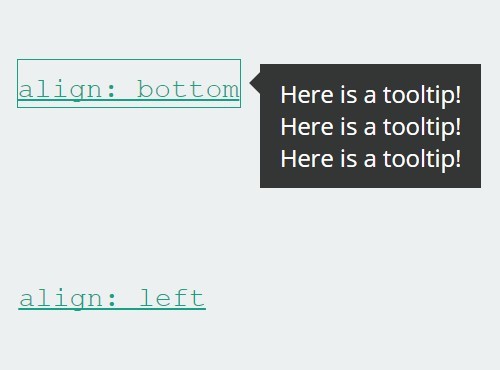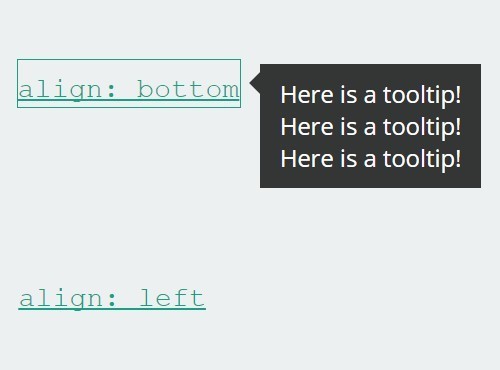This time I will share jQuery Plugin and tutorial about Simple Flexible jQuery Tooltip Plugin For jQuery – Cooltip.js, hope it will help you in programming stack.
Cooltip.js is a simple, flexible jQuery plugin to enhance the default browser tooltips that allow you to display any content inside your tooltips.
Features:
- Custom trigger events: hover or click.
- Accepted directions are top, right, bottom, and left.
- Fully styleable via CSS.
How to use it:
1. Load the jQuery cooltip.js after you have jQuery javascript library loaded.
1 |
<script src="//code.jquery.com/jquery-1.11.3.min.js"></script> |
2 |
<script src="js/cooltip.js"></script> |
2. By default, the tooltip content is extracted from your element’s title attribute if not set in config.
1 |
<a href="#" id="demo" title="Here is a tooltip!">Hover me</a> |
3. The core CSS styles for the tooltip. You can modify or override the CSS rules displayed below to create your own tooltip styles.
03 |
background-color: rgba(20, 20, 20, 0.85); |
05 |
padding: 0.5rem 0.7rem; |
10 |
.cooltip.direction-top { margin-top: -0.7rem; } |
12 |
.cooltip.direction-top:after { |
17 |
border-top: 0.4rem solid rgba(20, 20, 20, 0.85); |
18 |
border-right: 0.4rem solid transparent; |
19 |
border-bottom: 0.4rem solid transparent; |
20 |
border-left: 0.4rem solid transparent; |
22 |
left: calc(50% - .4rem); |
25 |
.cooltip.direction-right { margin-left: 0.7rem; } |
27 |
.cooltip.direction-right:after { |
32 |
border-top: 0.4rem solid transparent; |
33 |
border-right: 0.4rem solid rgba(20, 20, 20, 0.85); |
34 |
border-bottom: 0.4rem solid transparent; |
35 |
border-left: 0.4rem solid transparent; |
36 |
top: calc(50% - .4rem); |
40 |
.cooltip.direction-bottom { margin-top: 0.7rem; } |
42 |
.cooltip.direction-bottom:after { |
47 |
border-top: 0.4rem solid transparent; |
48 |
border-right: 0.4rem solid transparent; |
49 |
border-bottom: 0.4rem solid rgba(20, 20, 20, 0.85); |
50 |
border-left: 0.4rem solid transparent; |
52 |
left: calc(50% - .4rem); |
55 |
.cooltip.direction-left { margin-left: -0.7rem; } |
57 |
.cooltip.direction-left:after { |
62 |
border-top: 0.4rem solid transparent; |
63 |
border-right: 0.4rem solid transparent; |
64 |
border-bottom: 0.4rem solid transparent; |
65 |
border-left: 0.4rem solid rgba(20, 20, 20, 0.85); |
66 |
top: calc(50% - .4rem); |
70 |
.cooltip.direction-top.align-right:after, .cooltip.direction-bottom.align-right:after { left: 0.3rem; } |
72 |
.cooltip.direction-top.align-left:after, .cooltip.direction-bottom.align-left:after { |
77 |
.cooltip.direction-right.align-top:after, .cooltip.direction-left.align-top:after { |
source : jqueryscript.net