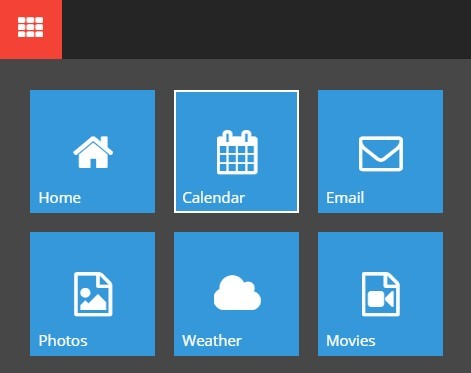This time I will share jQuery Plugin and tutorial about Windows 10 Style Animated Navigation Box with jQuery and CSS3, hope it will help you in programming stack.
A sliding dropdown navigation box built on top of jQuery, CSS / CSS3 and Font Awesome 4, inspired by Window 10 start menu.
How to use it:
1. Include the Font Awesome 4 for navigation icons.
1 |
<link rel="stylesheet" href="/path/to/font-awesome.min.css"> |
2. Create the navigation box as follow:
01 |
<div id="navigation-bar" class="navigation-bar"> |
03 |
<button id="navbox-trigger" class="navbox-trigger"> |
04 |
<i class="fa fa-lg fa-th"></i> |
08 |
<div class="navbox-tiles"> |
09 |
<a href="#" class="tile"> |
10 |
<div class="icon"><i class="fa fa-home"></i></div> |
11 |
<span class="title">Home</span> |
13 |
<a href="#" class="tile"> |
14 |
<div class="icon"><i class="fa fa-calendar"></i></div> |
15 |
<span class="title">Calendar</span> |
17 |
<a href="#" class="tile"> |
18 |
<div class="icon"><i class="fa fa-envelope-o"></i></div> |
19 |
<span class="title">Email</span> |
21 |
<a href="#" class="tile"> |
22 |
<div class="icon"><i class="fa fa-file-image-o"></i></div> |
23 |
<span class="title">Photos</span> |
25 |
<a href="#" class="tile"> |
26 |
<div class="icon"><i class="fa fa-cloud"></i></div> |
27 |
<span class="title">Weather</span> |
29 |
<a href="#" class="tile"> |
30 |
<div class="icon"><i class="fa fa-file-movie-o"></i></div> |
31 |
<span class="title">Movies</span> |
3. The CSS reset.
07 |
-webkit-backface-visibility: hidden; |
08 |
backface-visibility: hidden; |
09 |
-webkit-font-smoothing: antialiased; |
12 |
*:focus { outline: none; } |
14 |
html { box-sizing: border-box; } |
16 |
a { text-decoration: none; } |
19 |
background-color: transparent; |
24 |
.navigation-bar, .navigation-bar .navbox-tiles, .navbox-trigger, .navbox-tiles .tile, .navbox-tiles .tile .icon .fa, .navbox-tiles .tile .title { |
25 |
-webkit-transition: all .3s; |
4. The core CSS / CSS3 styles.
007 |
.navigation-bar .bar { |
008 |
background-color: #252525; |
011 |
position
source : jqueryscript.net
|