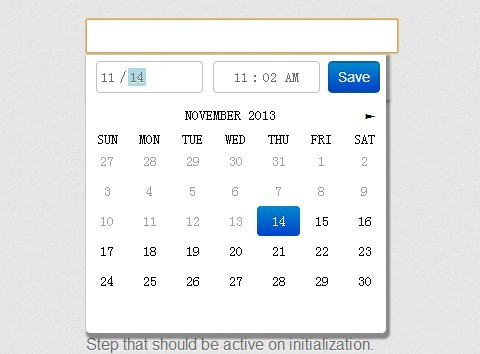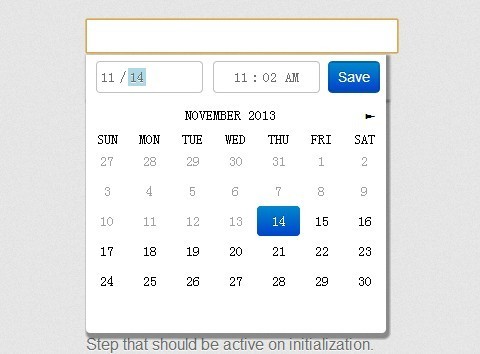This time I will share jQuery Plugin and tutorial about Yet Another jQuery Date & Time Picker Plugin – filthypillow, hope it will help you in programming stack.
filthypillow is yet another jQuery plugin for calendar and date-time picker, features html template, shortcut keys, custom time zone, selection steps, and events & API support. Please note that the plugin requires moment.js for parsing, validating, manipulating, and formatting dates.
Basic Usage:
1. Include jQuery javascript library and required moment.js library on your web page.
2 |
<script type="text/javascript" src="libs/moment.js"></script> |
2. Include jQuery filthypillow plugin files on the web page.
2 |
<script type="text/javascript" src="./libs/moment.js"></script> |
3. Create an input field that will popup a time-date picker when on focus.
1 |
<input class="filthypillow-demo" /> |
4. The javascript.
02 |
var $fp = $( ".filthypillow-demo" ); |
05 |
minDateTime: function( ) { |
09 |
$fp.on( "focus", function( ) { |
10 |
$fp.filthypillow( "show" ); |
12 |
$fp.on( "fp:save", function( e, dateObj ) { |
13 |
$fp.val( dateObj.format( "MMM DD YYYY hh:mm A" ) ); |
14 |
$fp.filthypillow( "hide" ); |
5. Prototypes.
5 |
isActiveLeadingZero: 0, |
6 |
steps: [ "month", "day", "hour", "minute", "meridiem" ], |
6. Options.
Change logs:
v1.5.0 (2016-02-27)
v1.4.0 (2015-10-15)
v1.3.2 (2015-09-09)
v1.3.1 (2014-09-09)
v1.2.2 (2014-09-02)
v1.2.0 (2014-01-29)
v1.0.0 (2014-01-16)
v0.0.2 (2013-11-28)
- Some minor fixes and refactoring to min/max ranges
This awesome jQuery plugin is developed by aef-. For more Advanced Usages, please check the demo page or visit the official website.