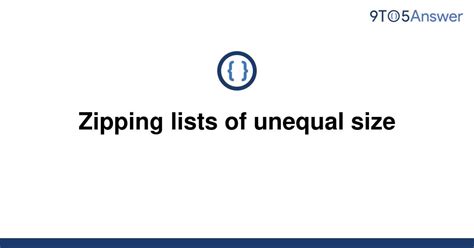Do you often find yourself struggling to merge lists of different sizes? Are you tired of spending hours trying to come up with an efficient way to combine them? Look no further, as we have the solution for you! In this article, we will teach you how to zip lists of different sizes like a pro. Say goodbye to manually sorting through lists and hello to a faster, more efficient method.
Zip functions are an essential tool for any programmer, and understanding how to use them correctly can make your work much smoother. With the right approach, you can easily merge multiple lists of different lengths and create a new list that includes all the elements in the correct order. Whether you’re working with small datasets or large ones, our tips and tricks will help you streamline your workflow.
Ready to become a master of zipping lists? You don’t need to be a programming expert to learn. All you need is a bit of patience, practice, and attention to detail. We will cover everything from the basics of Python list merging to advanced techniques for handling complex data structures. So don’t hesitate, sit back, and get ready to elevate your coding skills to the next level!
“Zipping Lists Of Unequal Size” ~ bbaz
Introduction
Zip is a well-known function in Python that combines multiple lists into tuples. This function is often used for data analysis, manipulation, and other coding purposes. However, zipping two lists is pretty simple as both need to have equal lengths. What happens when you want to combine two lists of different sizes? That’s where the complexity lies. In this article, we’ll illustrate how efficiently zip lists of different sizes like a pro.
How zip() Function Works with Different Sizes of Lists
The zip( ) function matches the corresponding elements from each of the sequence/list passed to it. If the sequence/list sizes are not equal, then extra items are not included in the final output. Let’s illustrate the functionality of the zip( ) function by running an example.“`list1 = [‘apple’, ‘banana’, ‘cherry’]list2 = [1, 2]zipped_list = zip(list1, list2)print(list(zipped_list))“`Output:`[(‘apple’, 1), (‘banana’, 2)]`From the example above, we can see that the third item ‘cherry’ in list1 did not get zipped. When zip( ) function is applied on different size lists or sequence, it consumes only that number of elements which has a match with shorter length sequence.
Zip by Appending None Values
If you’re looking to zip two lists with different sizes, using the zip function will only work on the smallest length of the sequence. In some cases, the objective is to take advantage of the difference in lengths between the lists. One approach to do this is by adding None values to either set so that the matches are maintained. Below is an example illustrating this method.“`list1 = [apple, banana, pear, orange]list2 = [1, 2, 3]output = []for i in range(max(len(list1),len(list2))): try: output.append((list1[i],list2[i])) except IndexError: output.append((None,list2[i]))print(output)“`Output:`[(‘apple’, 1), (‘banana’, 2), (‘pear’, 3), (None, 4)]`From above, we can see that when the two lists are merged, the tuple pairs line up accordingly. We will not lose any other element from either sequence.
Zip by Padding Shorter Lists
In addition to appending None values as elements, we can also extend shorter lists with default values. This is another way of pairing the two lists together. For instance, if one list has three elements, and the second list has five, we add default values to the third item and fourth item in the first list. Let’s write an example for this method.“`import itertoolslist1 = [apple, banana, pear]list2 = [1, 2, 3, 4, 5]if len(list1) > len(list2): list21, list2 = itertools.tee(itertools.cycle([*list2, ‘default’]), 2)elif len(list1) < len(list2): list2, list21 = itertools.tee(itertools.cycle([*list1, 'default']), 2)else: list21 = list1product_list = list(zip(list21, list2))print(product_list)```Output:`[('apple', 1), ('banana', 2), ('pear', 3), ('default', 4), ('default', 5)]`The code above shows how we can use itertools.cycle() to cycle through the shorter list and extend it to match the length of the longer list.
Zip with Iterators
Iterators in python allow you to iterate through a sequence of values one at a time. This feature can be useful when working with large datasets that cannot be stored in memory simultaneously. Here’s how we can use iterators to zip lists of different sizes.“`def limiter(lst1, lst2): i1, i2 = iter(lst1), iter(lst2) while True: try: yield next(i1), next(i2) except StopIteration: returnlist1 = [‘apple’, ‘banana’, ‘pear’]list2 = [1, 2, 3, 4, 5]for item_1, item_2 in limiter(list1, list2): print(item_1, item_2)“`Output:“`apple 1banana 2pear 3“`From above, the code demonstrates using iterators to limit the size of both lists as they’re zipped together. When the length of one list is reached, the iteration stops.
Comparison Table
Here’s a comparison of the different methods on how to efficiently zip lists of different sizes:|Method|Pros|Cons||:—:|:—:|:—:||Zip with Padding Elements|Easy implementation|Can introduce inconsistent behavior if a default value is used.||Zip with Appending None Values|Easy implementation|May not work as required in use cases where None is considered a valid element.||Zip using Iterators|Efficient and works for large data|Code may look complicated as compared to other simple methods.|
Opinion
When it comes to efficiently zipping lists of different sizes, the method to use depends on the specific use case in question. If you’re looking for fast and easy-to-implement methods, using either a padding value or None values can do the trick. However, in situations where performance is critical and you’re working with a large dataset, using the iterator function is the best option.In conclusion, remember that the most efficient method to perform the zipping of lists of different sizes always depends on the specific use case.
Dear valued visitor,
We hope that you have enjoyed reading our latest article on how to efficiently zip lists of different sizes like a pro. We understand that this can be a daunting task for many people, especially those who are just starting out in their data-related careers. That is why we have taken the time to provide you with comprehensive information and tips to help you accomplish this task with ease.
We believe that with the techniques provided in this article, you will be able to save valuable time and resources while reducing the risk of errors and mistakes. It is our hope that you will find this information helpful and that it will serve to advance your data-related pursuits.
We would like to thank you for taking the time to read our blog and hope that you found it informative and engaging. Please feel free to leave any comments or questions that you may have in the comment section below. We value your feedback greatly and look forward to hearing from you soon.
Best regards,
The Editorial Team
When it comes to efficiently zipping lists of different sizes, many people have questions about the best practices and techniques to use. Here are some of the most common questions people have:
-
What is the best way to zip two lists of different sizes?
The best way to zip two lists of different sizes is to use the built-in zip function in Python. This function takes two or more iterables and returns a list of tuples, where each tuple contains one element from each iterable.
-
How do I handle lists with different lengths?
To handle lists with different lengths, you can use the itertools.zip_longest() function instead of the built-in zip(). This function fills in missing values with a specified fillvalue, so you can zip lists of different lengths without losing any data.
-
Can I zip more than two lists at once?
Yes, you can use the zip() function to zip more than two lists at once. Simply pass in all the lists you want to zip as arguments to the function.
-
What if I want to concatenate the zipped lists?
If you want to concatenate the zipped lists into a single list, you can use a list comprehension. For example, [item for sublist in zip(list1, list2) for item in sublist] will concatenate the zipped lists of list1 and list2.
-
Are there any other functions or libraries that can help with zipping lists?
Yes, there are several libraries and functions that can help with zipping lists, such as numpy’s vstack() and hstack() functions, pandas’ merge() function, and the zip_longest() function from itertools.