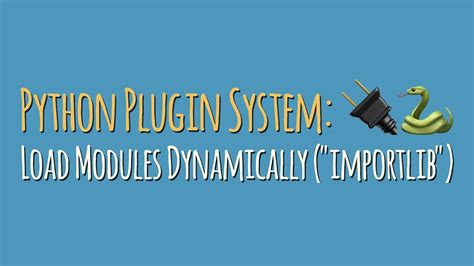As a Python developer, you know that importing modules is a crucial part of the coding process. But have you ever had to import a module on the fly, or dynamically, during runtime? It can be a challenging task, but luckily, dynamic loading makes it effortless.
Dynamic loading is a powerful feature in Python that allows you to load and import modules during runtime, without having to hardcode their import statements into your code. This means that you can import modules based on conditions or user input, making your applications more flexible and responsive.
In this article, we’ll explore the basics of dynamic loading and how you can use it to import modules on the fly in your Python projects. From understanding module loading to implementing dynamic imports using importlib, we’ll cover everything you need to know to get started with this powerful feature. So if you’re ready to take your Python coding skills to the next level, read on!
By the end of this article, you’ll have a clear understanding of how dynamic loading works in Python and how you can use it to import modules effortlessly on the fly. Whether you’re working on a complex web application or a simple script, dynamic loading can help you streamline your code and make it more efficient. So why wait? Dive into the world of dynamic module loading today and take your Python coding to new heights!
“Dynamically Importing Python Module” ~ bbaz
Introduction
Effortlessly importing python modules on the fly with dynamic loading is a great way to create more dynamic and flexible code. By allowing modules to be loaded dynamically, you can simplify the coding process by not having to import everything at the beginning of the program. Furthermore, since modules are only loaded as needed, it can help reduce resource usage and make the program run faster. In this article, we compare some of the most popular ways to implement dynamic module loading in Python.
What is Dynamic Loading?
Dynamic loading is a programming technique where modules and libraries are loaded into a program during runtime rather than at compile time. This allows code to be more flexible since it removes hard dependencies between different modules, making it easier to add or remove features without having to modify the entire codebase. The two most common approaches to dynamic loading in Python are through the use of the built-in __import__() method or through external libraries such as importlib.
Built-in __import__() Function
The __import__() function is a built-in Python function that allows developers to import modules dynamically at any point during runtime. This method provides a lot of control over the import process, but it can also be difficult to use, especially for newcomers to Python. Here is an example of how to use the __import__() function to import a module dynamically:“`pythonmodule_name = ‘example_module’mod = __import__(module_name)“`In the above code, we first define the name of the module we want to import, ‘example_module’. We then pass this string to the __import__() function, which returns the module’s reference. While the __import__() function provides a lot of flexibility in how modules are loaded, it can also be challenging to use since it requires constructing module names dynamically as strings.
importlib Module
The importlib is a module in Python that allows for more control over the import process. This can be beneficial since it provides newer features not found in the older __import__() method. Using the importlib has the added benefit of being both user and developer-friendly. Here is a simple example of how to use importlib:“`pythonimport importlibmodule_name = ‘example_module’mod = importlib.import_module(module_name)“`In this example, we first import the importlib module. We then define the name of the module to be imported in a string variable. Finally, we pass this string variable to the import_module() function of the importlib module. The import_module() function returns a reference to the loaded module.
Comparing Built-in vs importlib Dynamic Loading
While both __import__() and importlib allow you to dynamically load modules, there are significant differences between the two approaches. Here is a table comparing some of the most notable differences:
| Features | Built-in | importlib |
|---|---|---|
| Flexibility/Control | High | Moderate |
| Error Handling | Manual | Automatic |
| Module Caching | Yes | No |
| Module Path Customization | No | Yes |
Flexibility/Control
One of the most significant differences between the two approaches is in how much control you have over the import process. The built-in __import__() method provides a lot of flexibility since you can customize the import process by specifying module name strings, submodules, and package paths, but it requires more coding effort to do so. On the other hand, the importlib approach is more limited in customization options, but it’s easier to use since you can import modules directly without worrying about the details.
Error Handling
The way in which errors are handled during the importing of modules also differs between the two methods. With the __import__() method, you need to handle any errors manually by placing error-checking code around the import statement. In contrast, with importlib, errors are automatically handled using exceptions, making it easier for developers to identify and isolate the source of the error.
Module Caching
Another difference between __import__() and importlib is that the built-in method caches modules after they are imported, which can help speed up subsequent imports of the same module. On the other hand, importlib does not cache previously-loaded modules, so each import statement reloads the module from scratch.
Module Path Customization
Finally, another feature in which importlib outperforms the __import__() method is module path customization. The importlib approach allows developers to add new directories or paths where Python searches for modules. This means that you can easily add additional functionality to your project without having to rely on copying files to existing directories or editing the Python path variable.
Conclusion
Overall, dynamic loading is an excellent technique for creating dynamic and flexible code. Both __import__() and importlib provide unique features that allow developers to load modules on the fly, but each approach has its strengths and weaknesses. If you’re looking for more customization options or have advanced requirements, the __import__() method may be the better choice. However, if you’re looking for ease of use and faster error handling, importlib may be the better option. Ultimately, the choice of method will depend on your project’s specific requirements and coding style.
Thank you for taking the time to read our article on effortlessly importing Python modules on the fly with dynamic loading. We hope that you found it informative and useful in your future endeavors with Python programming.
As we’ve discussed throughout the article, dynamic loading allows us to import modules at runtime, without requiring us to specify them beforehand. This opens up a whole new world of possibilities when it comes to creating flexible and extensible applications. We’ve also shown you how to use the importlib module to easily achieve dynamic loading in your Python projects.
We encourage you to experiment with dynamic loading in your own code and see how it can improve the efficiency and functionality of your applications. With this powerful tool in your toolbox, you’ll be able to adapt and grow your codebase as needed, without having to worry about whether all of your dependencies are loaded from the start.
Here are some of the common questions that people ask about Effortlessly Import Python Modules on the Fly with Dynamic Loading with their corresponding answers:
-
What is dynamic loading in Python?
Dynamic loading, also known as dynamic import, is a feature in Python that allows you to import modules at runtime. This means that you can write code that loads and uses a module only when it is needed, instead of importing all the modules at the beginning of the program.
-
How do I dynamically load a module in Python?
You can use the built-in function
__import__()to dynamically load a module in Python. Here’s an example:module_name = my_modulemy_module = __import__(module_name) -
Why would I want to use dynamic loading in Python?
Dynamic loading can be useful in situations where you have a large number of modules, but you only need to use a small subset of them in a given program. By dynamically loading modules, you can reduce the amount of memory and processing power required by your program.
-
Are there any downsides to using dynamic loading in Python?
One potential downside of dynamic loading is that it can make your code more difficult to understand and maintain. If you’re not careful, it can also lead to circular dependencies and other problems.
-
Can I use dynamic loading with third-party modules in Python?
Yes, you can use dynamic loading with third-party modules in Python. However, you should be careful to only load modules from trusted sources, as loading untrusted code can pose a security risk.
-
Is dynamic loading supported in other programming languages?
Yes, dynamic loading is a common feature in many programming languages, including C++, Java, and JavaScript.