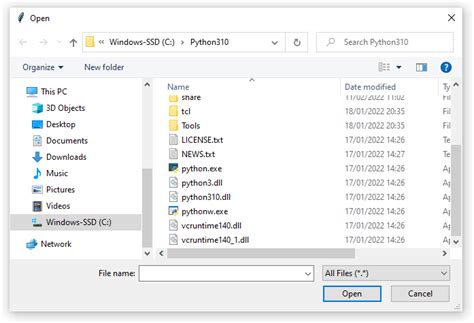Do you find it daunting to manually navigate through numerous files and subfolders in your computer system? With Python, you can effortlessly automate this process and save time that can be used for other productive activities.
In this article, you’ll learn how to leverage the power of Python to navigate files and subfolders, perform various operations such as moving, copying, renaming or deleting files, and retrieve information about files and directories. Whether you’re a beginner or an experienced developer, this tutorial provides step by step instructions that are easy to follow.
One of the advantages of using Python for file management is that it provides a platform-independent way of interacting with files and folders. This means that the same code can be run on different operating systems such as Windows, Linux, or Mac OS without any modification. Also, Python’s rich library ecosystem offers numerous modules and functions that make file handling a breeze.
So, whether you’re a data scientist, software engineer, or someone who deals with files on a daily basis, this tutorial is for you. All you need is basic knowledge of Python programming and a passion for automating repetitive tasks. Take a few minutes to read through this article, and you’ll be amazed at how easy it is to handle files and subfolders with Python.
“Browse Files And Subfolders In Python” ~ bbaz
Introduction
Effortlessly Navigate Files and Subfolders with Python is an essential skill for data scientists, analysts, and developers. With the huge amount of data we collect and analyze today, one important aspect is that these files and subfolders are well organized, easy to navigate, and can be accessed quickly whenever required. In this article, we will compare different approaches to effortlessly navigate files and subfolders using Python.
Why Python?
Python is a popular programming language widely used for data processing and analysis, web development, machine learning, and much more. It comes with several built-in libraries that make it easy to work with files and folders. Unlike other languages, where you need to install additional third-party libraries, Python’s standard library provides robust and efficient functions to manage files and directories that are included in its core.
The different approaches to navigate files and subfolders with Python
1. Using the os module (os.path and os.walk functions)
Python’s operating system (os) module provides functions to work with files and directories in a simple way. os.path refers to the pathname module that provides a high-level interface to manipulate files and directories. os.walk allows you to traverse a directory tree and invoke a callback function for each subdirectory found.
2. Using pathlib module
The pathlib module is an object-oriented module that provides an easy way to manipulate paths, files, and directories. It was introduced in Python version 3.4 and is another excellent way to navigate and work with files and directories.
3. Using glob module
The glob module is a wildcard module that can help you quickly access files based on different patterns, such as matching all Python files or all .txt files. It allows you to search for files in a directory hierarchy, using patterns resembling regular expressions.
4. Using shutil module
The shutil module is a higher-level interface of the os module that provides a simpler way to interact with high-level operations like copying, moving, and deleting files and directories.
Table Comparison
|Features|os module|pathlib module|glob module|shutil module||— |— |— |— |— ||Ease of use|Easy syntax to navigate files and folders|Easy to manipulate paths, files, and directories at an object level|Patterns can be based on wildcards or regular expressions|Higher-level interface of the os module for simpler, high-level operations like copying, moving or deleting files and directories||File format support|Supports all file formats|Supports all file formats|Supports all file formats|Supports all file formats||Search performance|robust and reliable, but can be slower|Fast search times and efficient manipulation of paths with object oriented notation|Slower than other modules due to its regex implementation|Good performance in copying and deleting files and directories for larger files systems into linked directories, but can lack warning messages on overwriting existing files||Cross-platform compatibility|Very compatible, being part of the core Python library|Has a few edges over os.pathlib and uses either \\ or / as a seprator depending on OS|Very cross-compatible to other OS’s as long as supported by the target OS|A higher-level interface of the Os module it shares similar functionalities||Extension capability|Allow for third-party extensions|Allow for third-party extensions|Allow for third-party extensions|Does not support third-party extensions|
Conclusion
In conclusion, there is no one-size-fits-all solution when it comes to navigating files, folders and subfolders with Python. You will have to choose the best module depending on your specific requirements such as performance, ease of use, search speed and cross-platform compatibility. However, the os module and pathlib modules are the most widely used because they come from Python’s standard library which allows for efficiency, reliability and faster response times. Also, external libraries can be added in for additional functionality by some modules. In essence, all four modules are great tools for effortlessly navigating files and subfolders with Python that you can incorporate into your data science, engineering or analysis tool belts.
Thank you for visiting our blog and reading about how to effortlessly navigate files and subfolders with Python. We hope that this article was informative and helpful in your journey to becoming a more skilled developer.
Python is a powerful programming language, and being able to navigate files and folders effectively is an essential skill for any developer. The techniques we discussed in this article should make it much easier for you to work with files and folders in your Python projects.
Remember, the key to success with Python (and any programming language) is practice. We encourage you to experiment with the code examples from this article, and to try using the techniques we discussed on your own projects. With time and practice, you will become more proficient at navigating files and folders in Python, and you will be able to tackle increasingly complex projects with confidence.
Thank you again for visiting our blog, and we hope that you found this article to be valuable. Be sure to check back frequently for more helpful tips and tutorials on Python programming and other related topics.
People also ask about Effortlessly Navigate Files and Subfolders with Python:
- What is Python?
- How can Python help me navigate files and subfolders?
- What are some common use cases for file navigation with Python?
- What are some important concepts to keep in mind when navigating files and subfolders with Python?
- Are there any tools or libraries that can make file navigation with Python even easier?
Python is a high-level programming language that is easy to learn, easy to read, and has a large standard library. It is used for web development, data analysis, artificial intelligence, and more.
Python’s built-in os module provides functions for navigating files and directories. You can use it to list the contents of a folder, move files from one folder to another, create or delete folders, and more.
Some common use cases include automating file management tasks, such as sorting and labeling files based on their content, backing up files to external storage, and organizing data for analysis.
It is important to understand the difference between absolute and relative paths, how to handle exceptions and errors that may arise, and how to ensure your code is cross-platform compatible.
Yes, there are many third-party libraries available that can simplify file navigation and provide additional functionality, such as pathlib, shutil, and glob.