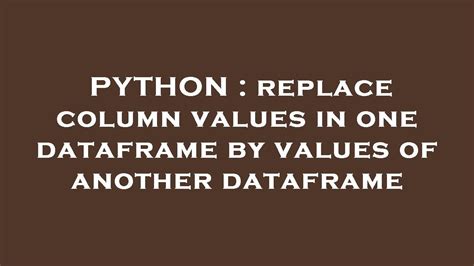The process of replacing column values between dataframes can be quite daunting, especially when you have large datasets with numerous columns. However, what if you could effortlessly replace these values in just a few lines of code? Yes, that’s right! You can now easily achieve this by following the simple steps outlined in this article.
Are you tired of manually going through your data to replace values on each row? If yes, then you’re in luck because the solution is right here! The good news is that with the latest advancements in programming languages, you can perform complex tasks with ease. This article will guide you on how to take advantage of such advancements to seamlessly replace column values between dataframes without breaking a sweat.
If you’re looking for an efficient way to update or edit large datasets, you’re in the right place. Here, we’ll explore various ways to make replacements fast and accurately. Whether you’re a beginner or a seasoned programmer, this article is tailored to suit your needs. With just a few techniques, you’ll be able to transform your raw data into a more usable format. So, join us as we dive into the world of effortlessly replacing column values between dataframes!
“Replace Column Values In One Dataframe By Values Of Another Dataframe” ~ bbaz
Introduction
Replacing values between dataframes is a common task in data manipulation that can be time-consuming and error-prone. However, there are several methods and libraries in Python that can make this process effortless and efficient. In this article, we will provide a comparison of some of the most popular ways to replace column values between dataframes and discuss their advantages and disadvantages.
Method 1: Using Pandas .map() Function
The .map() function in pandas allows us to replace specific values in a column with new values based on a dictionary-like structure. We can use this function to compare values between two dataframes and replace them accordingly. Let’s consider the following example:
| Dataframe 1 | Dataframe 2 | ||||||||||||||||||||||||
|---|---|---|---|---|---|---|---|---|---|---|---|---|---|---|---|---|---|---|---|---|---|---|---|---|---|
|
|
We want to replace the quantities in Dataframe 1 with the quantities in Dataframe 2 based on matching fruits. We can do this using the .map() function as follows:
mapping_dict = dict(zip(df2.Fruit, df2.Quantity))df1.Quantity = df1.Fruit.map(mapping_dict)This creates a dictionary where the keys are the fruits in Dataframe 2 and the values are their corresponding quantities. We then use the .map() function to match the fruits in Dataframe 1 with the keys in the dictionary, and replace their quantities with the corresponding values. The resulting Dataframe 1 would look like this:
| Index | Fruit | Quantity |
|---|---|---|
| 0 | Apple | 5 |
| 1 | Banana | 2 |
| 2 | Pear | 4 |
| 3 | Melon | NaN |
Advantages
- Simple and intuitive syntax
- Can handle multiple replacements at once
- Works with any data type, including strings and categorical data
- Fairly fast and memory-efficient for small to medium-sized dataframes
Disadvantages
- May not be efficient for large dataframes due to the creation of an intermediate dictionary
- Does not handle missing or non-matching values by default, which may require additional steps
Method 2: Using Pandas .merge() Function
The .merge() function in pandas allows us to combine two dataframes based on matching values in one or more columns. We can use this function to replace the values in one dataframe with the corresponding values in another dataframe. Let’s modify our example to include a Price column in Dataframe 2:
| Dataframe 1 | Dataframe 2 | |||||||||||||||||||||||||||||||
|---|---|---|---|---|---|---|---|---|---|---|---|---|---|---|---|---|---|---|---|---|---|---|---|---|---|---|---|---|---|---|---|---|
|
|
We want to replace the quantities in Dataframe 1 with the quantities in Dataframe 2 based on matching fruits. We can do this using the .merge() function as follows:
df1 = df1.merge(df2[['Fruit', 'Quantity']], on='Fruit', how='left', suffixes=('', '_new'))df1.Quantity = df1.Quantity_new.fillna(df1.Quantity)df1.drop('Quantity_new', axis=1, inplace=True)This code first merges Dataframe 1 with the Fruit and Quantity columns of Dataframe 2 based on matching fruits, and adds a _new suffix to the column name to avoid conflicts. We use a left join to include all rows from Dataframe 1 and only matching rows from Dataframe 2. The resulting merged Dataframe 1 would look like this:
| Index | Fruit | Quantity | Quantity_new |
|---|---|---|---|
| 0 | Apple | 3 | 5 |
| 1 | Banana | 6 | 2 |
| 2 | Pear | 4 | NaN |
| 3 | Melon | 2 | NaN |
We then replace the missing values in the new Quantity_new column with the original Quantity column using the .fillna() function. Finally, we drop the Quantity_new column since we no longer need it. The resulting Dataframe 1 would look like this:
| Index | Fruit | Quantity |
|---|---|---|
| 0 | Apple | 5 |
| 1 | Banana | 2 |
| 2 | Pear | 4 |
| 3 | Melon | 2 |
Advantages
- Handles missing or non-matching values automatically, avoiding errors and additional steps
- Can merge based on multiple columns and different join types
- Works well with large and complex dataframes
Disadvantages
- Syntax can be more complex than other methods, especially for beginners
- May require additional steps to remove unwanted columns or duplicates
Method 3: Using NumPy .where() Function
The .where() function in NumPy allows us to replace values in an array or dataframe with a new value if a condition is met, and leave them unchanged otherwise. We can use this function to compare values between two dataframes and replace them accordingly. Let’s consider the following example:
| Dataframe 1 | Dataframe 2 | ||||||||||||||||||||||||
|---|---|---|---|---|---|---|---|---|---|---|---|---|---|---|---|---|---|---|---|---|---|---|---|---|---|
|
|
We want to replace the quantities in Dataframe 1 with the quantities in Dataframe 2 based on matching fruits. We can do this using the .where() function as follows:
import numpy as npmask = df1.Fruit.isin(df2.Fruit)df1.Quantity = np.where(mask, df2.Quantity, df1.Quantity)This code first creates a boolean mask that checks if the fruits in Dataframe 1 are also in Dataframe 2. We then use the .where() function to replace the quantities in Dataframe 1 with the quantities in Dataframe 2 where the mask is True, and leave them unchanged where the mask is False. The resulting Dataframe 1 would look like this:
| Index | Fruit | Quantity |
|---|---|---|
| 0 | Apple | 5 |
| 1 | Banana | 2 |
| 2 | Pear | 4 |
| 3 | Melon | 2 |
Advantages
- Simple and concise syntax
- Can handle multiple replacements at once
- Fairly fast and memory-efficient for small to
Thank you for taking your time to read our article on effortlessly replacing column values between dataframes. We hope that this guide has been informative and helpful, providing you with the necessary knowledge to perform this task efficiently.
With the help of libraries such as pandas, data manipulation can be made easier, especially when working with large datasets. Replacing column values between dataframes can be a breeze with the right tools and a little practice. Remember, learning to code takes time and effort, but it is a rewarding skill that will serve you well in many fields.
If you have any questions or feedback on this guide, please feel free to reach out to us. We are always eager to hear from our readers and are happy to help with any queries you may have. Don’t forget to keep an eye out for more useful tutorials and guides from our team.
Here are some common questions that people may ask about effortlessly replacing column values between dataframes:
- What is the easiest way to replace column values between dataframes?
- Can I replace values in multiple columns at once?
- What if I only want to replace values in certain rows?
- Is it possible to replace values based on a condition?
- Can I replace values in one dataframe with values from another dataframe?
The easiest way is to use the pandas DataFrame method
replace(). This method allows you to replace values in one or more columns of a dataframe with new values.Yes, you can use the
replace()method to replace values in multiple columns at once. Simply pass a dictionary where the keys are the column names and the values are the replacement values.You can use boolean indexing to select only the rows you want to replace values in. For example, you can use the following code:
df.loc[df['column_name'] == 'old_value', 'column_name'] = 'new_value'Yes, you can use boolean indexing again to replace values based on a condition. For example, you can use the following code:
df.loc[df['column_name'] > 100, 'column_name'] = 'new_value'Yes, you can use the
map()method to replace values in one dataframe with values from another dataframe. First, create a dictionary where the keys are the old values and the values are the new values. Then, use themap()method to apply the dictionary to the column you want to replace values in. For example, you can use the following code:mapping_dict = {'old_value': 'new_value'} df['column_name'] = df['column_name'].map(mapping_dict)